Prerequisites for Creating a Connection
You must satisfy the following prerequisites to create a connection with the Zendesk Adapter:
Create an OAuth Client
- Log in to your Zendesk admin account and click
Admin (
 ).
).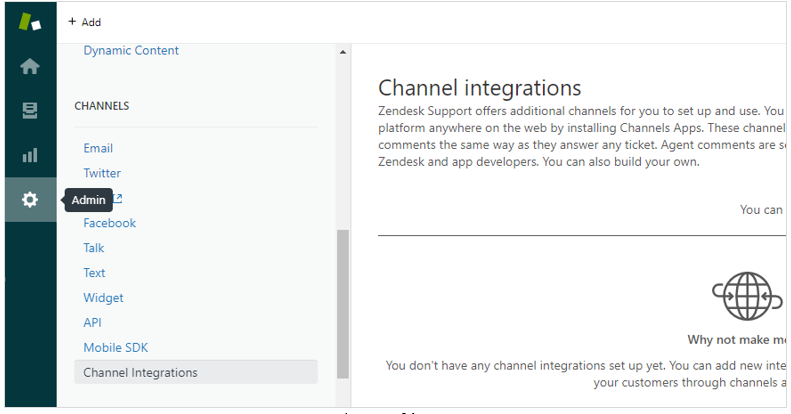
- Under Channels, select API.
- Click the OAuth Clients tab, and then click
Add OAuth Client.
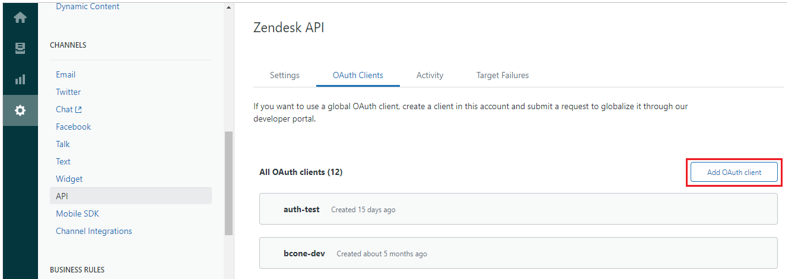
- Enter the relevant information to create a client:
- Client Name: Enter a name for your app. You must enter this value in the Client Id field when you configure security for your Zendesk Adapter connection in Oracle Integration. See Configure Connection Security.
- Redirect URLs: Enter the redirect URL
or URLs in the following
format:
https://{OIC_Host}:{OIC_SSL_PORT}/icsapis/agent/oauth/callback
- Click Save.
The system generates the client secret.
- Copy the secret value. You must enter this value in the Client Secret field when you configure security for your Zendesk Adapter connection in Oracle Integration. See Configure Connection Security.
- Click Save.