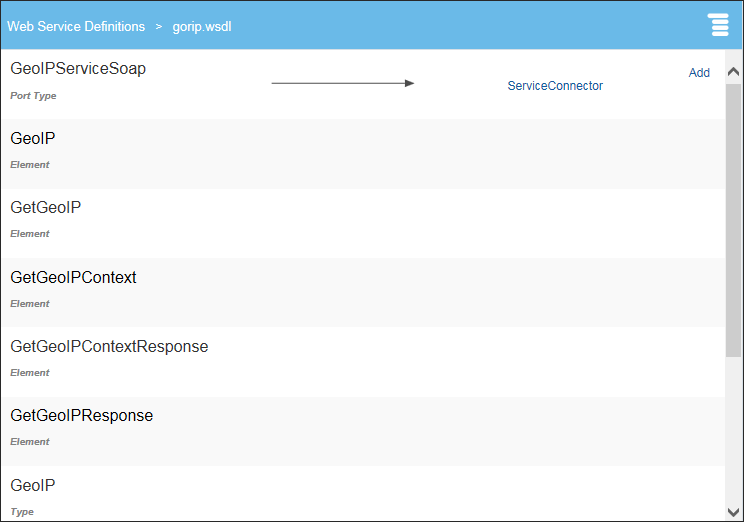What You Can Do on the Integrations Page
Use the Integrations page to manage integrations, web service and REST connectors, and to manage the life cycle of web service definition files.
The Integrations page is divided into two views:
-
Integrations
-
Definitions
Use the view option to alternate between views:
Description of the illustration connector-definition2.png
Integrations View
Use the Integrations view to perform the following tasks:
-
View connector information in either Grid or List format. Click Views
 to alternate between views
to alternate between views
-
View and edit integrations, and web service and REST connector information
-
Delete integrations, and web service and REST connectors
You can see the integrations, and the web service and REST connectors that are available for use in any process created for the selected application, as shown in the Grid view.
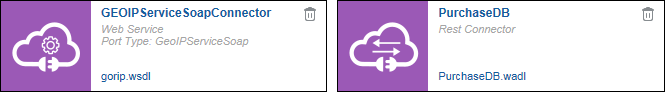
Description of the illustration connector-detail2.png
To edit a REST or web service connector, click its name. To view the details of the WSDL file, click its name.
You can see if a definition update is available for an integration or if an integration is unavailable (deactivated or deleted) by two different icons in the Grid view.
| Integration Update Icon | Description |
|---|---|
 |
The integration is active but a definition update is available for the same. |
 |
The integration has been deactivated or deleted. Check for updates. |
Definitions View
Use the Definitions view to perform the following tasks:
-
Import web service definitions.
-
View WSDL file information either in Grid or List format. Click Views
 to alternate between views.
to alternate between views.
-
View details of the WSDL file, as shown here.
-
Upload a new version of the WSDL file.
-
Add a new web service connector for a specific port type.
-
Delete WSDL files.
In this view, you see the WSDL files that are included in the application.
![]()
Description of the illustration wsdl-detail-list.png
Click Edit ![]() to display a detail view for the web service definition. In this view, a list with the elements of the WSDL is displayed. You can perform the following tasks:
to display a detail view for the web service definition. In this view, a list with the elements of the WSDL is displayed. You can perform the following tasks:
-
Edit the web service connector defined for the specific port type.
-
Add a web service connector based on the WSDL file and specific port type.
-
Upload a new version of the WSDL file.
-
Delete a WSDL file.
Note that you can’t delete WSDL files that are being used by connectors.