Edit or Clone a B2B Document
You can edit an existing B2B document to associate a different schema or add business identifiers. You can also clone a document to create a copy of it.
- Hover over a document row to see the actions you can perform on a B2B document.
- Click
 to change the document's name, description, or associated schema or
add a business identifier.
to change the document's name, description, or associated schema or
add a business identifier.
Note:
You cannot change the document standard, version, or type. - Add a minimum of one and a maximum of
three business identifier names and expressions to enable filtering by the
identifiers on the Track Instances page when this document is sent or
received. For example, you can search for a specific Purchase
Order Number if you select BEG03:Purchase Order
Number as the primary identifier.
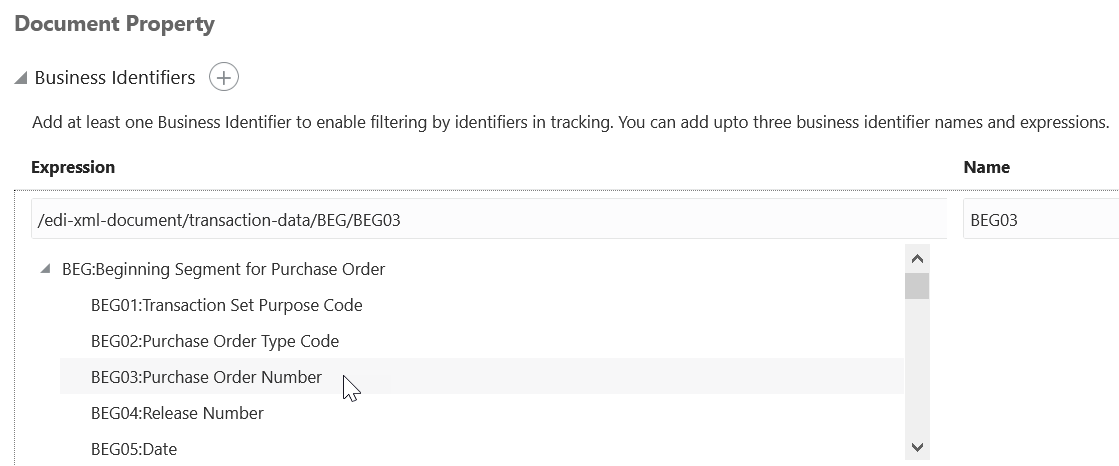
- Click Actions
 to clone or delete a document.
to clone or delete a document.
- Click Open Details
 to view the document details.
to view the document details.