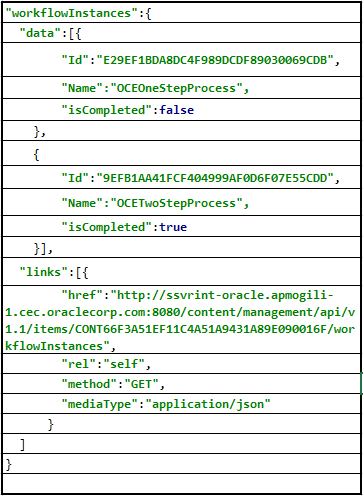Use REST APIs for Extended Workflow
The integration of Oracle Content Management (OCM) with Oracle Integration Cloud (OIC) – Process Automation Integration lets users manage business processes, such as content workflows to route content for approval or review. Oracle Content Management provides a quick start application package with several multistep processes that you can deploy to your OIC instance. You can use the processes for review and approvals of assets that you manage in the OCM asset repositories.
One of the processes, one-step content approval and publish with extended workflow, now includes an upgrade that allows users to track the asset publishing status after an asset is approved or rejected. When the asset is successfully published to its target channel, the workflow instance is complete when the process notifies OCM that the workflow is finished. Otherwise, the asset remains in the workflow, and users will be notified of any publishing errors and asked to take actions to complete the workflow.
Note:
If an asset has dependencies, the parent asset must first complete the workflow before the child asset can be submitted to complete the workflow.Complete Workflow Instance API
The image below shows that the new API
CompleteWorkflowInstance provides users the ability to complete the
workflow instance. To review the API details, see Performs Bulk Items Operations in the API
reference guide.
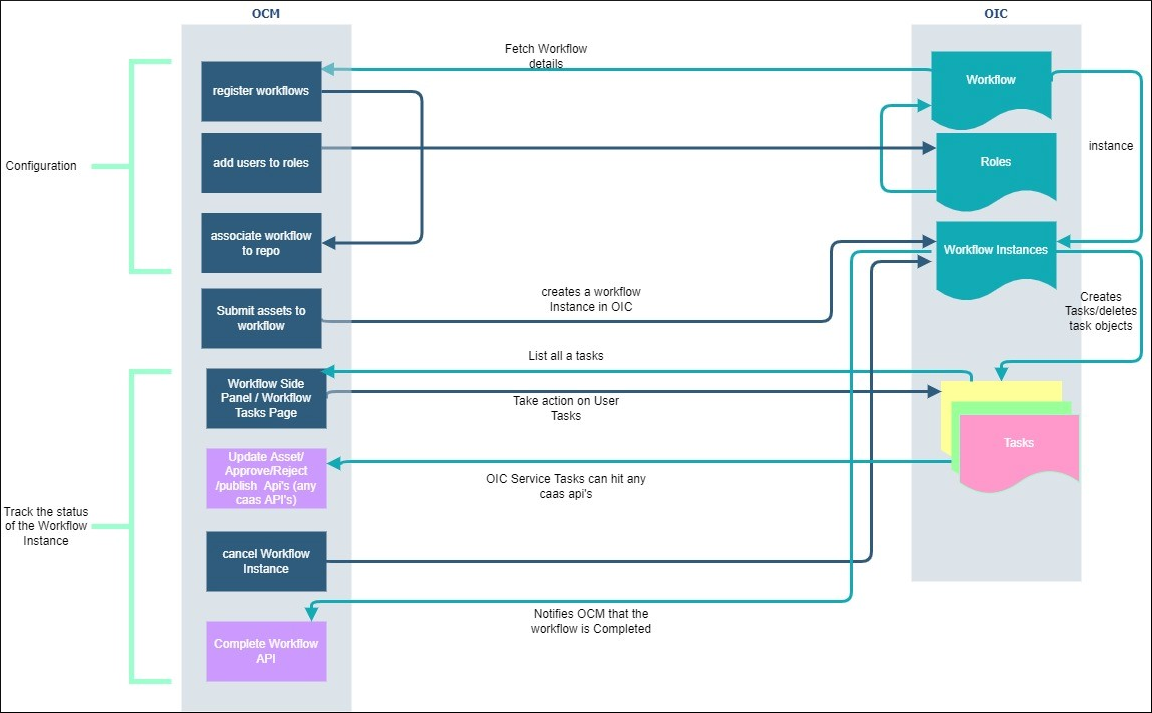
Search In-Workflow Assets
Filtering assets that are In Workflow is enabled by the search API:
GET /content/management/api/v1.1/items, which has introduced the
new workflowInstances node in the search API response, stored as nested
objects.
To filter the assets with the search API, use the workflow name or workflow id. For
example, you can list all the assets that are In Workflow with the
process name OCEOneStepProcess. Currently the search API returns only
the latest workflow to which the asset is submitted.