Integrate with Oracle Enterprise Contracts
Why Integrate with Oracle Enterprise Contracts?
Oracle Enterprise Contracts is a comprehensive offering that standardizes corporate contract policies, improves internal controls, and enforces compliance with all contractual obligations and regulatory requirements. It provides a complete solution for managing sales, procurement, and other contracts.
The new addition to Oracle Enterprise Contracts, Collaborate on Contract Negotiations, integrates Oracle Content Management (OCM) functionalities, so you (e.g., internal and external stakeholders) can take advantages of the features in both applications to smooth the contract negotiation process. For instance, you can share contracts for review and revision, collaborate and edit contracts in Microsoft Word from the OCM UI. Additionally, leveraging OCM as a cloud-based content management system streamlines content creation tasks, accelerates team collaboration, promotes content reuse from a single source (the OCM repository), and improves customer and employee engagement.
The screenshot below shows the stakeholder commenting on a document in the Oracle Content Management UI.
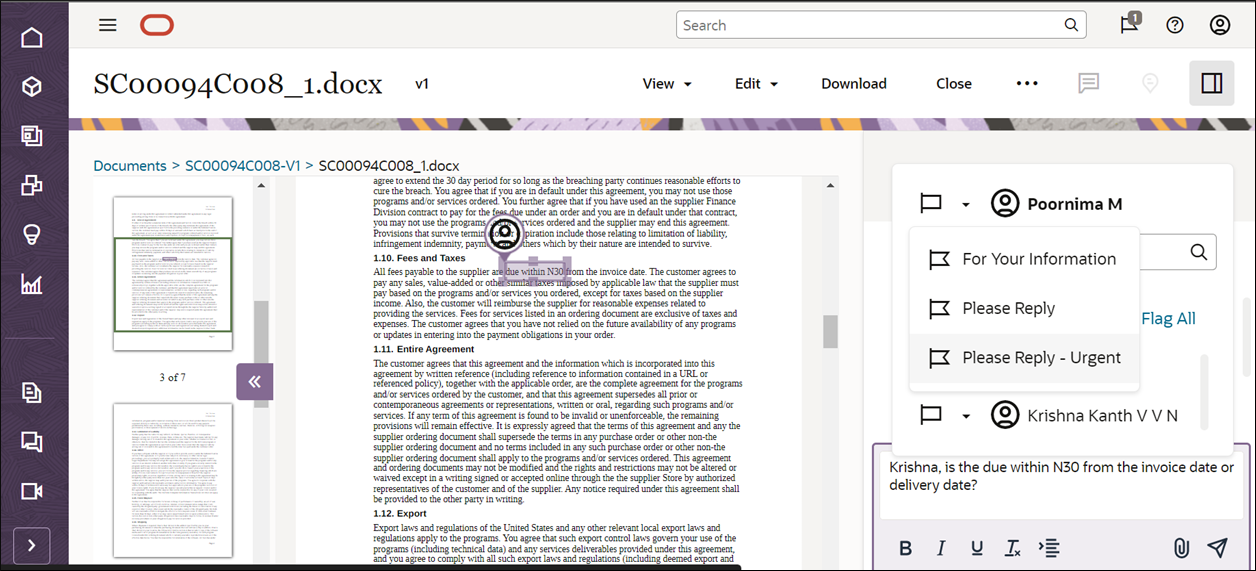
The screenshot below shows the integration diagram between Oracle Enterprise Contracts and Oracle Content Management.
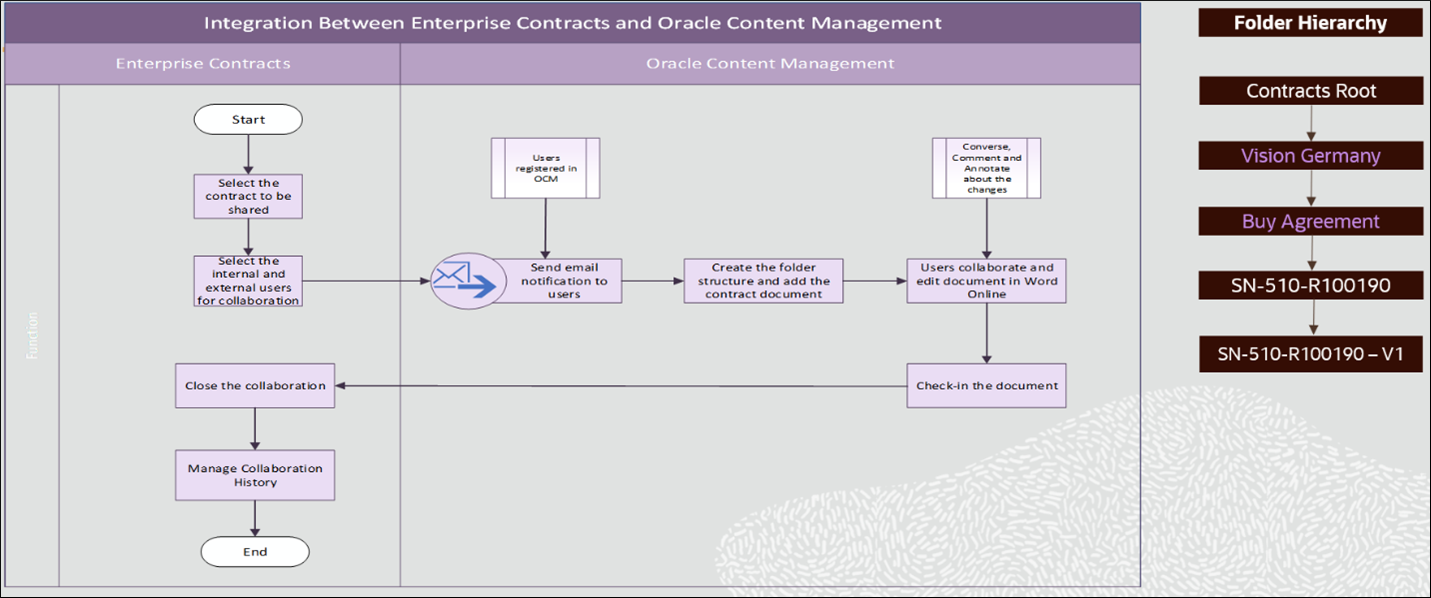
Prerequisites
There are prerequisites to integrating Oracle Content Management with Oracle Enterprise Contracts. You need the following before the integration process:
- An Oracle Cloud Account.
- A subscription that covers the use of Oracle Enterprise Contracts. The subscription depends on the types of contracts that you want to manage. Contact your Oracle sales team for assistance.
- An Oracle Content Management instance with
the application roles
assigned:
Raise a Service Request (SR) with the Oracle Fusion Applications team in Oracle Support to configure Oracle Content Management with Oracle Fusion.
Note:
The Oracle Content Management instance needs to be provisioned in the same environment as your Oracle Fusion applications. You cannot use an existing Oracle Content Management instance that has not been instantiated in your Oracle Fusion environment.
Integration Process
-
Enable the integration.
Once your Oracle Content Management is provisioned in the Oracle Fusion Applications environment, enable the option by using the Opt-In UI process. The Opt-In UI offering is Enterprise Contracts.
-
Configure the root folder path and root user.
Use the task Manage Content Management Configuration from the contracts landing page to set up the OCM root folder path and root user before sharing contract documents for collaboration.
For complete details, see Collaborate on Contract Negotiations using Oracle Content Management, Steps to Enable in Oracle Sales Force Automation—Enterprise Contracts.