Add Custom Locales to a Lingotek Translation Connector
You can add custom languages to the list of languages known to Oracle Content Management and use them for managing asset translation and content delivery, including language fallback.
This image shows the fields to create a translation job, including Name, Source Language, Target Languages, and Translation Project.
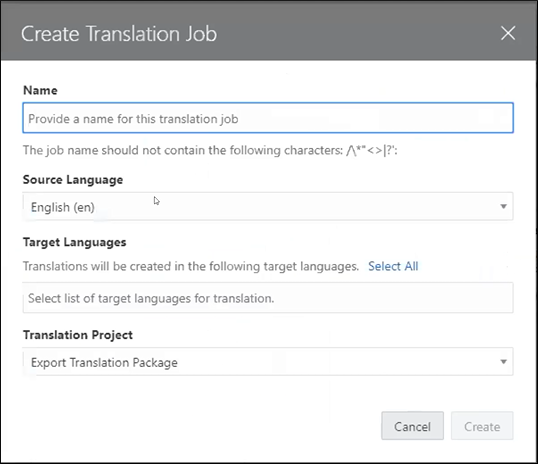
Oracle Content Management supports custom locales in the <base or seeded language code>-<x>-<custom string> format, where <custom string> is a dash-separated string of sub-strings up to 8 characters long.
singleton = DIGIT ; 0-9
/ %x41-57 ; A - W
/ %x59-5A ; Y - Z
/ %x61-77 ; a - w
/ %x79-7A ; y - zA content architect can add a custom locale to the list of languages available in Oracle Content Management as a Description and Code pair.
Description will be a locale name, such as English – APAC or Global
French. Code will be a custom locale code, such as en-x-region-apac
or fr-x-global. For example:
en-x-custom-stringORar-x-middle-east-
en-GB-x-custom-string-customORar-SA-x-custom-string-custom-string.
With custom locales, you can manage content localization and language fallback in delivery.
You can create L10N policies with a default language. If the default language is set, an asset request will return translation to the default language if the language in the request is not found. If your company has a global presence, you can support asset request fallback based on a language hierarchy that is defined for each region where the content is consumed.
Oracle Content Management can support a URL path segment mapped to a standard or custom language for delivery to multilingual sites. The path segment can be a country code, language code, language name, or custom name.