Publish the Minimal-NavMenu Custom Component
Now, you need to publish the Minimal-NavMenu component you imported.
On the Components page, select the Minimal-NavMenu component and click Publish from the menu bar or right-click menu.
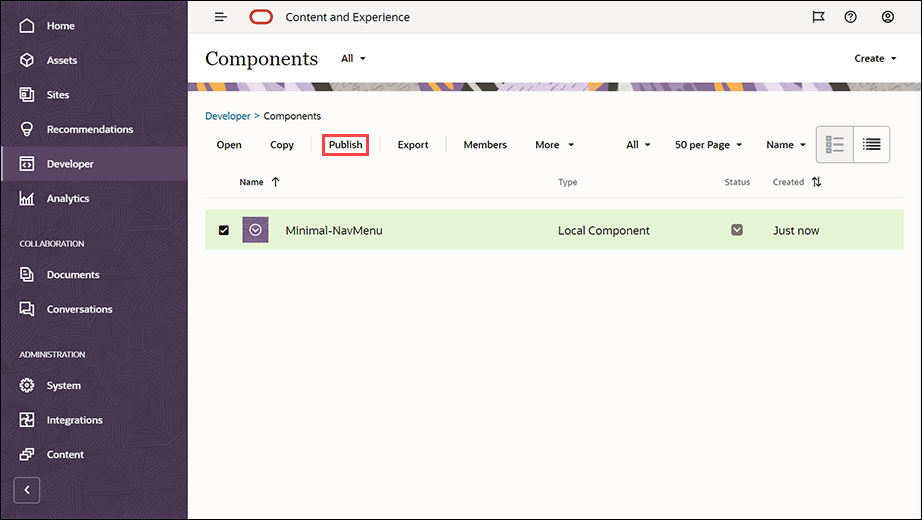
Description of the illustration publish_component.png
In the Publish Component dialog, choose Confirm to proceed and click OK.
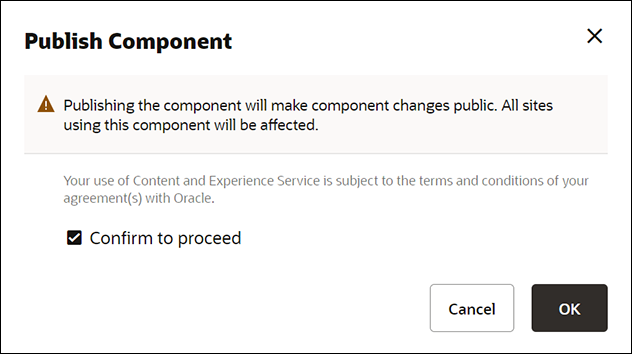
Description of the illustration publish_component_dialog.png
Once the Minimal-NavMenu component is published, a notification is displayed at the top of the page mentioning the component has been published.