Overview of Multilingual Sites
You can translate a site into any language specified in the localization
policy. To see the languages specified in the site's associated localization policy, in
the site tile, click the down arrow next to the language. To preview a localized
version, select the language, and open the site.
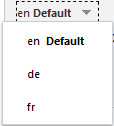
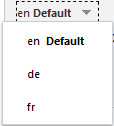
Note:
With Oracle Content Management Starter Edition, you cannot create multilingual sites. For a full feature set and unlimited sites, upgrade to Oracle Content Management Premium Edition.
When you select a site for translation, a .zip file of the site files is created.
Note:
If the site contains assets from multiple repositories, only those assets from the default repository are included in the .zip.The .zip contains the following files and folders:
assetsfolder—This folder exists only if you select to translate the complete site or just the targeted assets.rootfolder- a
<contentItem_ID>.jsonfile for each content item—includes name, description, and translatable strings from fields in the content item, as well as additional information about the content item that shouldn't be edited.
- a
job.json—a file describing the translation job. Don't edit this file.
sitefolder—This folder exists only if you select to translate the complete site or just the site content.rootfolder- a
<page_ID>.jsonfile for each site page—includes name, title, description, keywords, header, footer, and translatable strings from components on the page, as well as additional information about the page that shouldn't be edited. If you have custom components, they might have been configured to use translatable strings. See Develop Translatable Components for Multilingual Sites. siteinfo.json—includes description, keywords, header, and footer.structure.json—includes navigation and site structure.
- a
job.json—a file describing the translation job. Don't edit this file.