Tokenization Flow
Because Blockchain App Builder supports tokenization by extending the input specification file syntax, you create token-specific projects the same way that you create other projects, either by using the CLI or in Visual Studio Code.
For more information about creating projects with Blockchain App Builder, see Input Specification File.
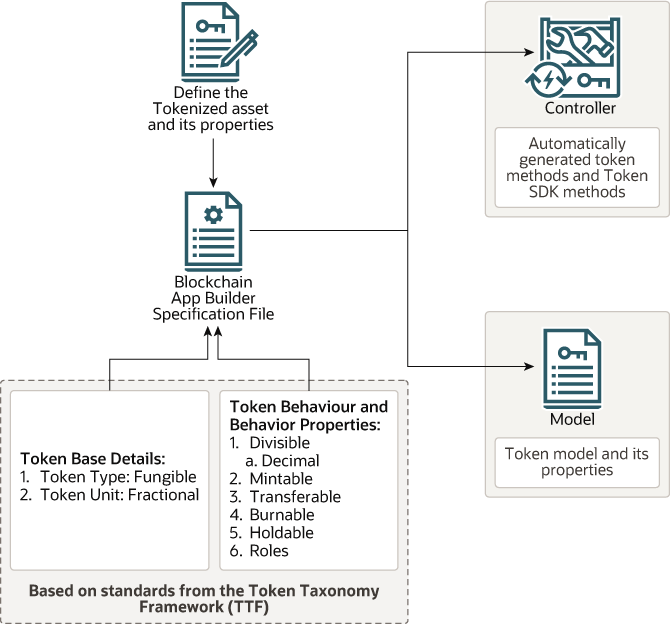
A typical tokenization flow follows these basic steps:
- Decide which token standard to use.
- Decide what token behaviors to specify (
mintable,transferable,divisible,indivisible,singleton,holdable,burnable, androles). - Define the token asset and its properties in the input specification file.
- Scaffold the chaincode project from the input specification file. This creates a scaffolded project, including a model that contains the token asset definition and its properties and a controller that contains the token's behavior and methods.
- Deploy and test the chaincode project.
After you deploy a token-based project, the typical flow for creating tokens
and completing lifecycle operations follows these steps:
- A token chaincode is deployed, and the users in the list passed to
the initialization method become
Token Adminusers of the chaincode. - A tokenized asset is initialized, which creates the
token_id, a unique identifier for that particular instance of token. - Accounts must be created for every user who will possess tokens or complete token-related operations.
- If the
rolesbehavior is specified for the token, then roles must be added to users before they can complete token-related operations. - Token life cycle methods can then be used, based on the behaviors that were specified for the token asset. For example, you can call a method to mint tokens for an account.