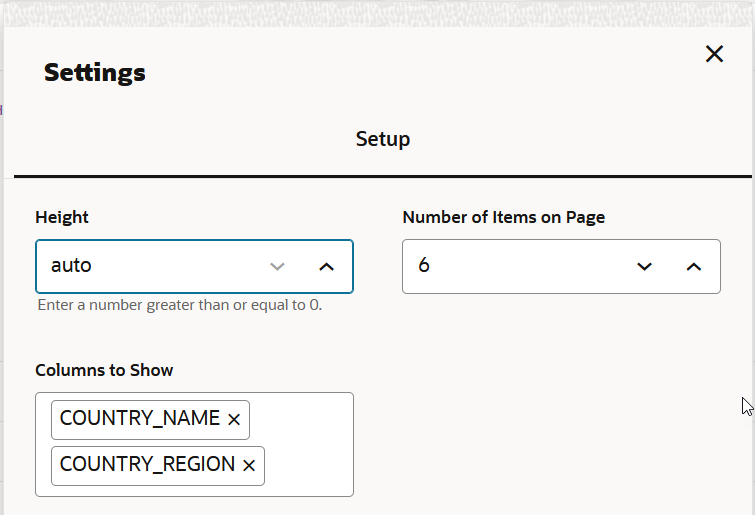Settings for Table Visualization
You can format the table by configuring the options in the Settings dialog.
The Settings dialog for a table visualization is as shown:
The Setup tab contains the following options.
- Height: This parameter changes the height of the visualization. Setting the value to 0 will take the default height.
- Columns to Show: This parameter controls the columns (from the query results) to be displayed in the Table. You can also change the order of the columns by removing and adding them again at the desired position. The changes are reflected immediately in the table.
- Number of Items on Page: This sets the pagination size. By default five items per page are displayed.