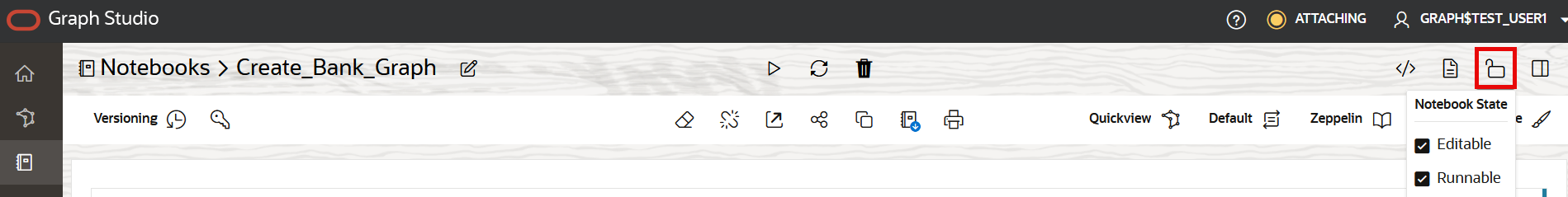Notebook States
When sharing a notebook, you can control the actions that a user can perform in the notebook by setting up the notebook state.
You can view the notebook state by clicking the Update Notebook State icon on the top right of the notebook as shown highlighted in the following figure:
You can configure the notebook state by selecting or deselecting the checkboxes for Editable and Runnable options. Depending on what actions you wish the users to perform, you can set any one of the following three states:
- Editable and Runnable (default): This allows a user to edit and run the notebook paragraphs.
- Non-editable and Runnable: This allows a user to run the notebook paragraphs, but the user cannot make any changes in the notebook.
- Non-editable and Non-runnable: This disallows a user to edit or run the notebook paragraphs.
Also, note the following:
- In a non-editable notebook state, although a user cannot edit a notebook paragraph, some actions like changing the notebook layout, paragraph visibility, and paragraph results are allowed. However, these changes are not persistent.
- Editable and Non-runnable state is not supported.