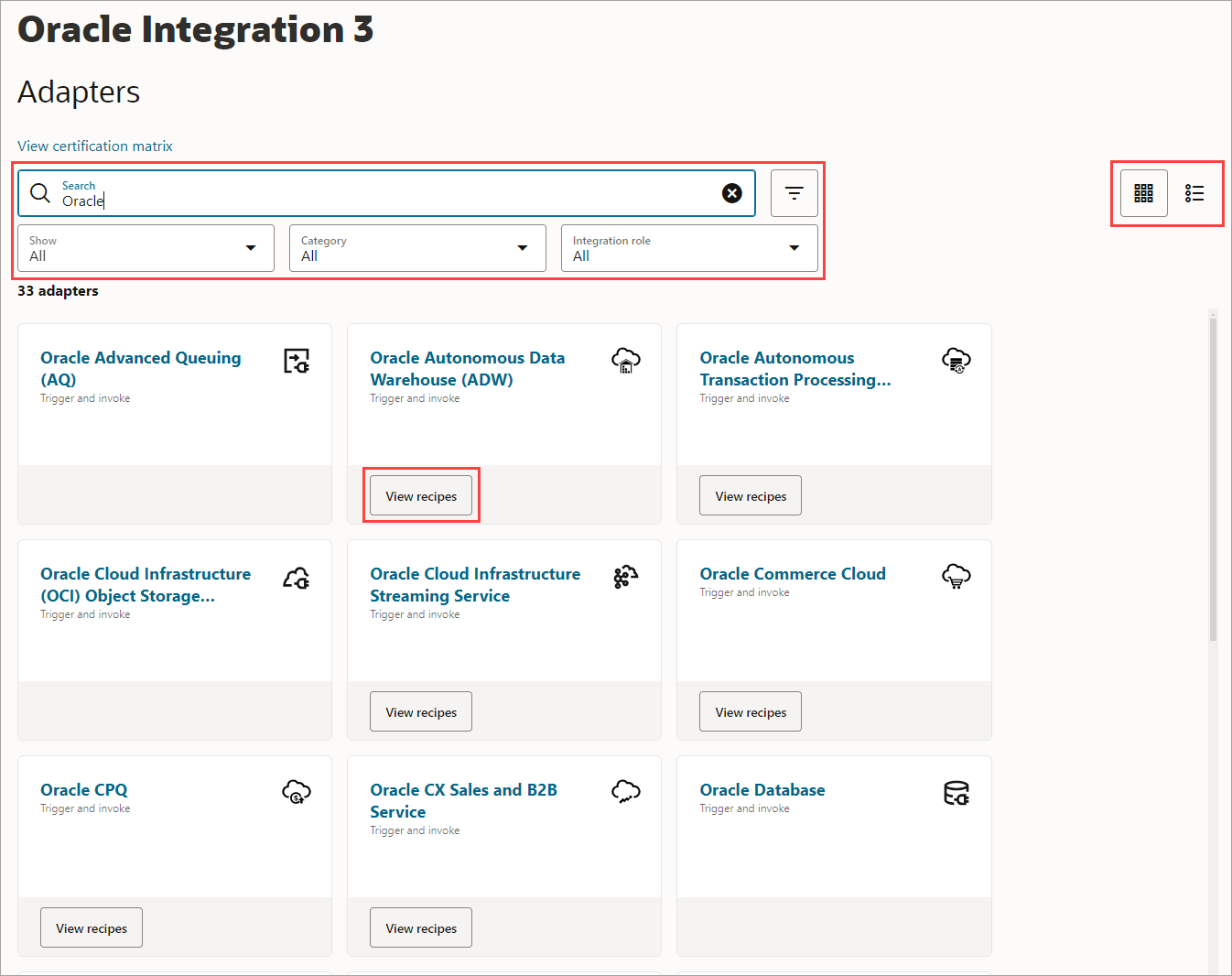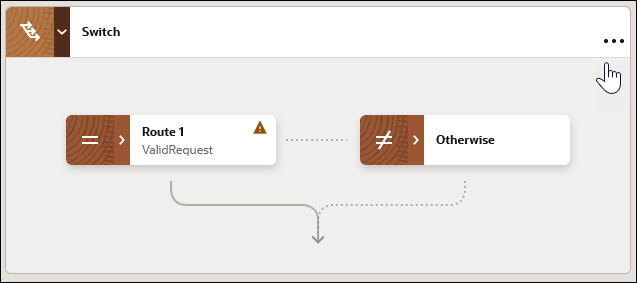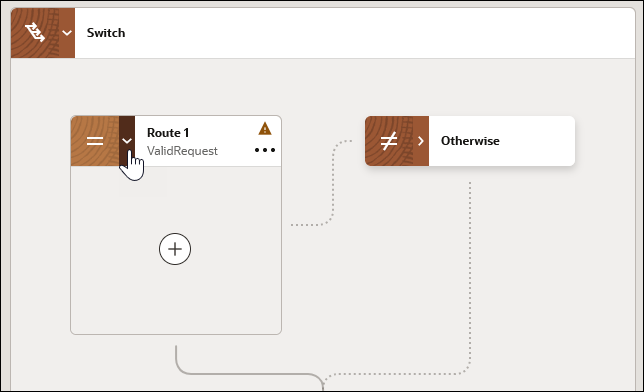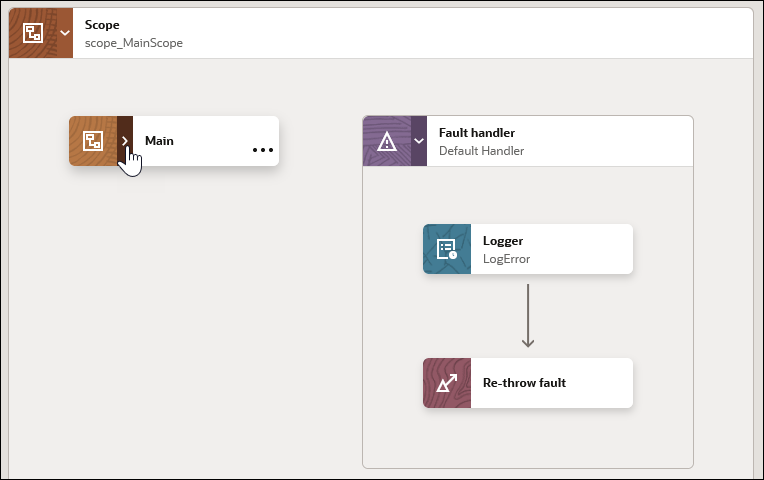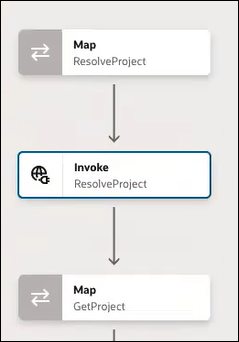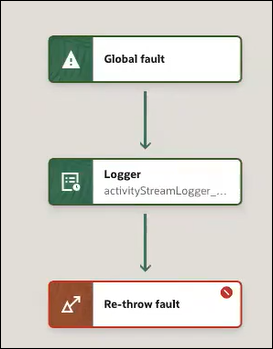February 2024 (24.02)
Common Features
| Feature | Description | Minimum Version Required |
|---|---|---|
|
Improved Adapters page on the Oracle Help Center |
The Adapters page on the Oracle Help Center now offers graphical views of the available adapters and improved searching and filtering capabilities:
|
24.02 |
| New region availability |
Oracle Integration 3 is now available for provisioning in the following regions:
See Availability in Provisioning and Administering Oracle Integration 3. |
N/A |
|
Additional instances are ready for upgrade |
The following instances can now be upgraded to Oracle Integration 3:
See Upgrade from Oracle Integration Generation 2 to Oracle Integration 3 in Provisioning and Administering Oracle Integration 3. |
N/A |
Integration and Connectivity Features
| Feature | Description | Minimum Version Required |
|---|---|---|
|
Build your own adapters with the Rapid Adapter Builder |
The Rapid Adapter Builder transforms the adapter experience in Oracle Integration by allowing you to build an adapter for any application that exposes REST APIs. Oracle provides a Visual Studio Code extension for the Rapid Adapter Builder. Use the extension to develop, validate, and publish an adapter to an Oracle Integration instance. See Learn About the Rapid Adapter Builder in Oracle Integration in Using the Rapid Adapter Builder with Oracle Integration 3.
|
24.02 |
|
Test an integration from the canvas |
You can test REST Adapter
trigger connection-based integrations and scheduled integrations
with the See Test Integrations from Inside the Integration Canvas in Using Integrations in Oracle Integration 3. |
24.02 |
|
Observability enhancements |
Observability has received the following
enhancements.
|
24.02 |
|
Jet Redwood diagram uptake in the integration canvas |
The design-time and runtime integration canvas has
been enhanced with the Jet Redwood diagram component. Key
changes include the following:
|
24.02 |
|
Stage file performance improvements |
Stage file performance has improved significantly over the past few releases. If you previously reported stage file performance concerns, you will notice these improvements. |
24.02 |
| Confluent Adapter and Apache Kafka Adapter - Streaming API support |
When configuring the Confluent Adapter or Apache Kafka Adapter in the Adapter Endpoint Configuration Wizard, you can select to read data from topics in the Kafka cluster with the Apache Kafka Streaming API. See Basic Info Page in Using the Confluent Adapter with Oracle Integration 3 and Basic Info Page in Using the Apache Kafka Adapter with Oracle Integration 3. |
24.02 |
|
Private endpoint support for multiple adapters |
You can configure the PayPal Adapter, GraphQL Adapter, Jira Adapter, OData Adapter, Shopify Adapter, AS2 Adapter, Zendesk Adapter, Salesforce Commerce Cloud Adapter, ServiceNow Adapter, and Marketo Adapter to connect to endpoints using a private virtual cloud network (VCN). See Adapters that Support Connecting to Private Endpoints in Using Integrations in Oracle Integration 3. |
24.02 |
|
Private endpoint - OAuth 2.0 support |
For private endpoints, an OAuth provider is now supported if it is privately hosted. |
24.02 |
| Coupa Sourcing Adapter - New adapter |
Coupa Sourcing Adapter is the latest addition to Oracle Integration's ERP category. The Coupa Sourcing Adapter offers simplified integration for streamlined procurement, expenses, and invoicing. See Coupa Adapter Capabilities in Using the Coupa Sourcing Adapter with Oracle Integration 3.
|
24.02 |
| Salesforce REST Adapter - New adapter |
The Salesforce REST Adapter provides almost the same set of capabilities as the Salesforce Adapter, along with new enhancements that use Salesforce REST APIs under the cover. In addition, the Salesforce REST Adapter incorporates security best practices by removing the support for less secure authentication schemes such as the Resource Owner Password Credentials Flow policy and Basic Authentication policy. See Salesforce REST Adapter Capabilities in Using the Salesforce REST Adapter with Oracle Integration 3.
|
24.02 |
| FTP Adapter |
The FTP Adapter now supports signing and verification of data using the ECdsa and EDdsa PGP keys. See FTP Adapter Capabilities in Using the FTP Adapter with Oracle Integration 3. |
24.02 |
| Snowflake Adapter - Enhancements | The Snowflake Adapter
provides access to Snowflake's internal stages for importing and
exporting bulk data to and from the Snowflake database. The Snowflake Adapter also provides support
for executing SQL queries and performing operations against tables
in the Snowflake database.
See Snowflake Adapter Capabilities in Using the Snowflake Adapter with Oracle Integration 3. |
24.02 |
| HubSpot Adapter - Inbound support |
The HubSpot Adapter now provides inbound (trigger) support for Companies, Contacts, Deals, Line_items, Products, and Tickets for creation, deletion, and property change events. In addition, it provides authentication options using HMAC and OAuth 2.0. See HubSpot Adapter Capabilities in Using the HubSpot Adapter with Oracle Integration 3. |
24.02 |
| Azure Active Directory Adapter - Enhancements |
The Azure Active Directory Adapter has been enhanced to automatically renew the webhook subscription for active integrations, eliminating the need for manual intervention. You can also subscribe to user and group events. See Azure Active Directory Adapter Capabilities in Using the Azure Active Directory Adapter with Oracle Integration 3. |
24.02 |
| OData Adapter - Enhancements |
The OData Adapter has been
enhanced with the following features:
See OData Adapter Capabilities in Using the OData Adapter with Oracle Integration 3. |
24.02 |
| Azure Event Grid Adapter - Avro support |
The Azure Event Grid Adapter
now supports configuring the following features in the Adapter
Endpoint Configuration Wizard:
See Azure Event Grid Adapter Capabilities in Using the Azure Event Grid Adapter with Oracle Integration 3. |
24.02 |
| Azure Storage Adapter - Delete blob option |
You can select to delete the blob after downloading it from the Azure portal in the Adapter Endpoint Configuration Wizard. See Azure Storage Adapter Capabilities and Invoke Configuration Page in Using the Azure Storage Adapter with Oracle Integration 3. |
24.02 |
| Azure Service Bus Adapter - Enhancements |
The Azure Service Bus Adapter has been
enhanced with the following features:
See Azure Service Bus Adapter Capabilities in Using the Azure Service Bus Adapter with Oracle Integration 3. |
24.02 |
| Oracle Service Cloud (RightNow) Adapter - REST Type connection support |
See in Using the Oracle Service Cloud (RightNow) Adapter with Oracle Integration 3. |
24.02 |
| Zuora Adapter - Network call optimization |
The Zuora Adapter provides support for more than four REST calls. See Zuora Adapter Capabilities in Using the Zuora Adapter with Oracle Integration 3. |
24.02 |
| SAP SuccessFactors Adapter - Support for pagination and multilevel expanding |
The SAP SuccessFactors
Adapter has received the following enhancements:
See SAP SuccessFactors Adapter Capabilities in Using the SAP SuccessFactors Adapter with Oracle Integration 3. |
24.02 |
| GCP Pub Sub Adapter - Avro support |
The GCP Pub Sub Adapter has been enhanced to support the Avro message structure. The adapter now enables you to subscribe to messages (inbound) and publish messages (outbound) to topics associated with the Avro schema. See GCP Pub Sub Adapter Capabilities in Using the GCP Pub Sub Adapter with Oracle Integration 3. |
24.02 |
|
Oracle Eloqua Cloud Adapter - Support for updating multiple records |
The Oracle Eloqua Cloud Adapter has been enhanced to support updating multiple matched records in Eloqua by using the Eloqua Bulk API in an invoke connection. See Invoke Operations Page in Using the Oracle Eloqua Cloud Adapter with Oracle Integration 3. |
24.02 |
| Shopify Adapter - API certification |
The Shopify Adapter is now certified on versions 2023-07 and 2023-10. See the Connectivity Certification Matrix. |
24.02 |
B2B for Oracle Integration Features
| Feature | Description | Minimum Version Required |
|---|---|---|
|
B2B Metric dashboard |
You can view the overall health of B2B for Oracle Integration transactions from the B2B dashboard page. This page provides an easy way to detect and manage failed messages in your environment. See Monitor the Overall Health of B2B Transactions in Using B2B for Oracle Integration 3. |
24.02 |
|
Positional flat file/native format support |
B2B for Oracle Integration can consume positional flat or fixed length payloads (also called data files in native format) in inbound and outbound translations. These files can be of fixed length for various fields, CSV, delimited, and other formats. B2B for Oracle Integration enables you to define a B2B schema and document from these various formats and include the document in a trading partner agreement. See Positional Flat or Fixed Length Payloads Support in Using B2B for Oracle Integration 3.
|
24.02 |
|
X12 HIPAA standard |
B2B for Oracle Integration supports the X12 HIPAA standard to exchange documents over the internet. X12 HIPAA is a subset of the X12 standard and is used in the healthcare industry for the exchange of data about health insurance claims and payments. See About X12 HIPAA in Using B2B for Oracle Integration 3. |
24.02 |
Visual Builder Features
| Feature | Description | Minimum Version Required |
|---|---|---|
| Dark theme | You can now personalize the Designer's theme to switch from the default light theme to a dark theme more suited for low-light conditions. You can also sync your environment's color palette with your OS settings. See Tour the Designer.
With support for a dark theme, favicons can now be set independently for light and dark themes for each of your applications. You can set the favicon to any image in the image gallery by simply changing the favicon in the application's Settings editor. See Manage App Settings. |
n/a |
| Highlighting of default flow/page in the navigator | The default page and flow within your app are now badged as default in the navigator for easier identification. This way, you can quickly identify the entry points for your app without having to check artifact configuration. See How are Applications Structured? |
n/a |
| Page header fragment | New pages in web applications now include a page-header fragment to hold page-specific boilerplate content that appears above the page's visual stripe. While you won't work with the fragment directly, you can customize the fragment to create a custom page-level header. See Customize Page Headers.
Note: Pages created with previous versions will not be affected. These pages will maintain their original structure even after your app is upgraded to 24.04. |
n/a |
| Fragments |
|
n/a |
| Buffering Data Provider type | Oracle JET's Buffering Data Provider, which temporarily stores data changes in a buffer until they are ready to be committed to the data source, is now available as a type out of the box in Visual Builder. You can create variables based on the Buffering Data Provider type and bind them to tables, list views, or any component that accepts a data provider. See Create Variables to Temporarily Store Data in a Buffer. | n/a |
| Audit improvements | We've made several improvements, including performance updates, to enhance the auditing experience, key among them being:
|
n/a |
| Build-related logs | You can now troubleshoot build-related issues that prevent your app from being staged or published. Build logs are available in a new Logs tab at the bottom of your browser. See Troubleshoot Build Issues. | n/a |
| Prerendered pages for improved SEO | In an effort to improve search engine optimization (SEO), Visual Builder now prerenders and caches your application's pages, returning a fully rendered page to web crawlers for indexing. To further improve response times, use the vb-prerender-cache-warm Grunt task to warm the cache for URLs listed in your application's sitemap, so web crawlers always get the fastest possible response when requesting those URLs. See Optimize Your App for Search Engines.
|
n/a |
| Page Designer improvements |
|
n/a |
| Option to reopen closed tabs | To reopen recently closed tabs, you can now simply right-click an empty space on the tab bar in the Page Designer and select Reopen Closed Tab—until you get to the tab you want to reopen. See Tour the Designer. | n/a |
| Automatic endpoint selection in collection quick starts | When using a business object or a service with expected endpoints, Visual Builder now automatically selects the correct endpoint in the Add Create Page, Add Edit Page, and Add Detail Page quick starts. You only need to select the fields you want to display in your pages. See Use the Create Page Quick Start, Use the Add Edit Page Quick Start, and Use the Add Detail Page Quick Start. | n/a |
| Event enhancements |
|
n/a |
| JavaScript action chain enhancements |
|
n/a |
| Business objects |
|
n/a |
| Support for OCI Process Automation |
Oracle Cloud Infrastructure Process Automation, a service that quickly automates business approval workflows, can now be integrated in Visual Builder. To leverage this functionality in your application, create an OCI Process Automation backend, then create service connections for the REST APIs you want to use. See Connect to Oracle Cloud Infrastructure Process Automation APIs. |
n/a |