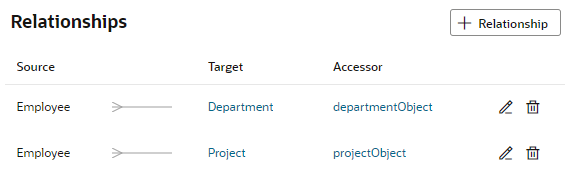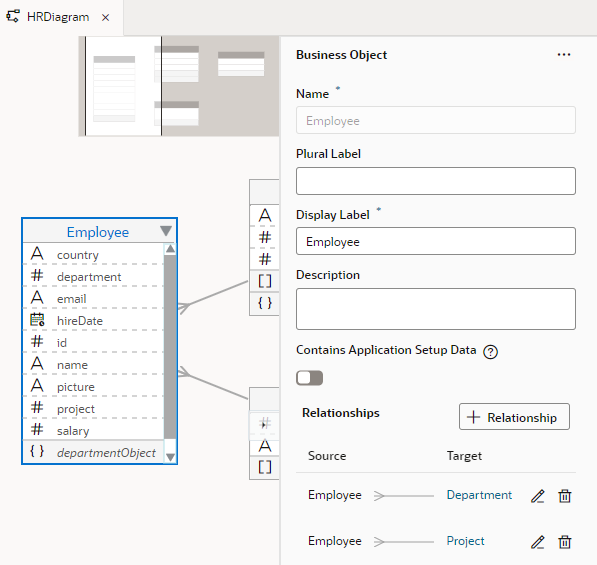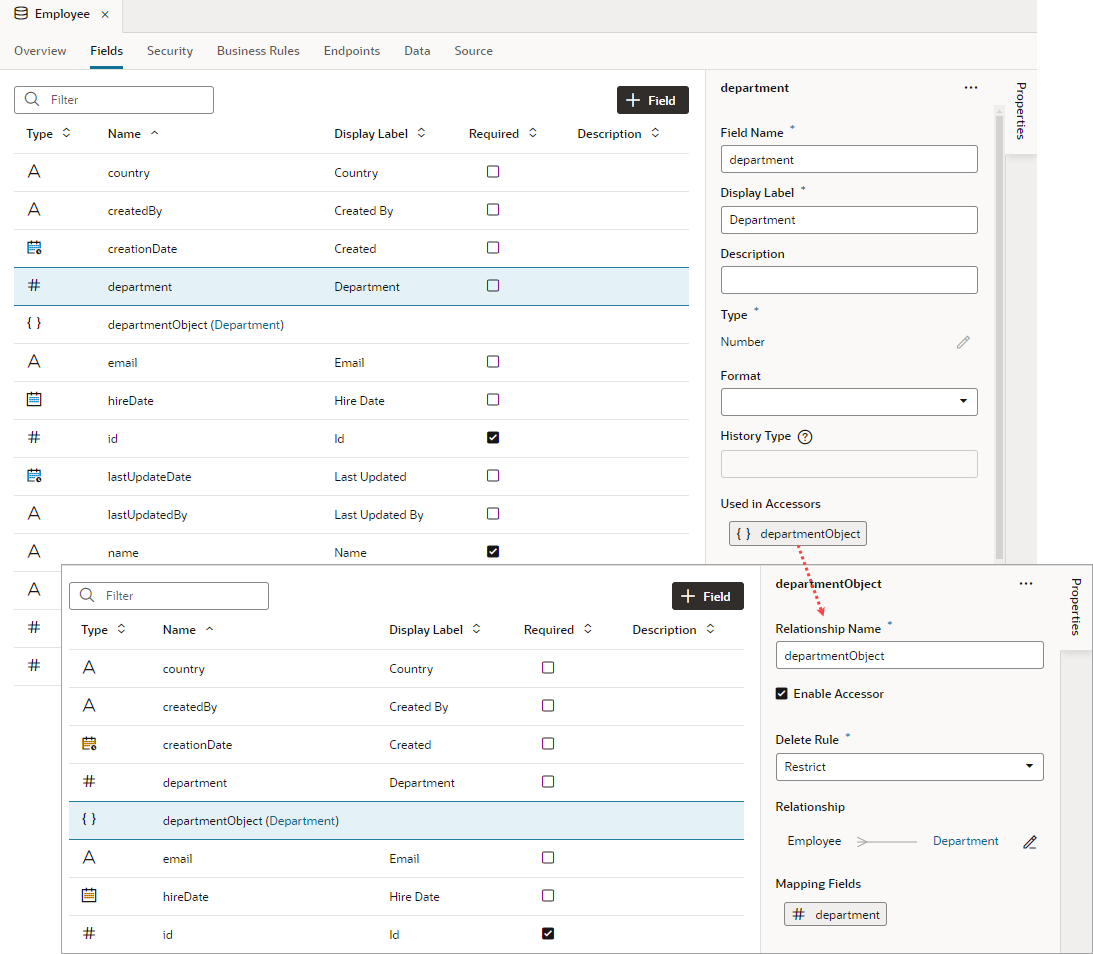Edit a Business Object Relationship
You can edit the details of a business object's relationship to make changes as required. Whether you can edit a property and what values are available depend on the nature of the relationship and the objects.
To edit a relationship: