About This Recipe
This recipe imports job offer letters as agreements into Adobe Sign for electronic signing, according to a schedule specified in Oracle Integration. Also, once the agreements are electronically signed, the recipe uploads the offer letters back to the respective candidate’s record in Oracle HCM Cloud.
To use the recipe, you must install the recipe and configure the connections and other resources within the recipe. Subsequently, you can activate and run the integration flow of the recipe manually or specify an execution schedule for it. When triggered, the recipe retrieves the candidate information and the offer template. Further, the recipe generates offer letters and uploads them as individual agreements in Adobe Sign.
An email notification is sent to the individual candidates to sign the document. Once the offer letters are digitally signed, the recipe then uploads each offer letter to the corresponding candidate’s record in Oracle HCM Cloud.
System and Access Requirements
-
Oracle Integration, Version 21.2.1.0.0 or higher
-
Oracle HCM Cloud
-
An account on Oracle HCM Cloud with the Administrator role
-
Adobe Sign
-
An account on Adobe Sign with the Administrator role
-
Adobe Document Service
-
An account on Adobe Document Service with the Administrator role
-
A secure FTP (sFTP) server
-
An FTP client to access the sFTP server
Recipe Schema
This section provides an architectural overview of the recipe.
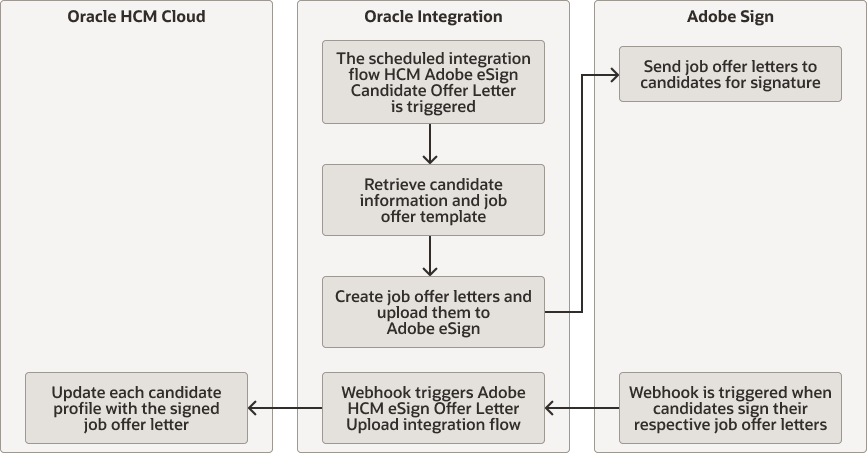
Description of the illustration import-offer-letters.png
- HCM Adobe eSign Candidate Offer Letter: This scheduled integration flow, when triggered, retrieves the candidate information and the offer template document. Further, using the retrieved details, it generates the offer letters and uploads them to Adobe Sign.
- Adobe HCM eSign Offer Letter Upload: This integration flow is triggered when the candidates have signed the offer letters. It updates the corresponding candidate records in Oracle HCM Cloud with the signed offer letters.