Known Issues When Configuring Multidomain Functionality
Note the following known issues when configuring multidomain functionality.
Optional Properties Persist on the Connections Page
Assume you configure a trigger connection with the Shopify GraphQL Adapter to exhibit multidomain functionality and then export the integration to a global project or a new environment. If you then attempt to edit the connection, you may find that optional properties still persist.
The following image shows this behavior. This is a known issue currently being addressed.
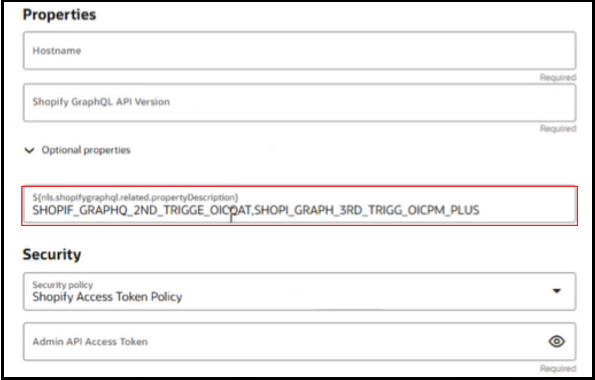
Optional properties Section Appears on the Connections Page When Configuring the Connection with the Invoke Role
Assume you configure the Shopify GraphQL Adapter with the invoke role. You may encounter the Optional properties section on the Connections page. This is unexpected and is not required with the invoke role. This is a known issue currently being addressed.
Activation Failed
Assume you configure multidomain functionality for the trigger role and enter multiple connection IDs in the Optional properties section. Any connections that have the access types set to Private endpoint and Public gateway fail during integration activation.
This is a known issue currently being addressed.
Refresh an Endpoint Using an Incorrect Connection ID
After calling the refresh endpoint with the Secondary Store Connection ID, the request is still sent to the Primary Store Connection ID from the initial integration.