firstClassSObjectAccount is null Configuration Error Occurs When Performing a Query Operation
You may encounter the following error when performing a query operation with a Salesforce Adapter connection configured with the invoke role.
See the Invoke Action Page.
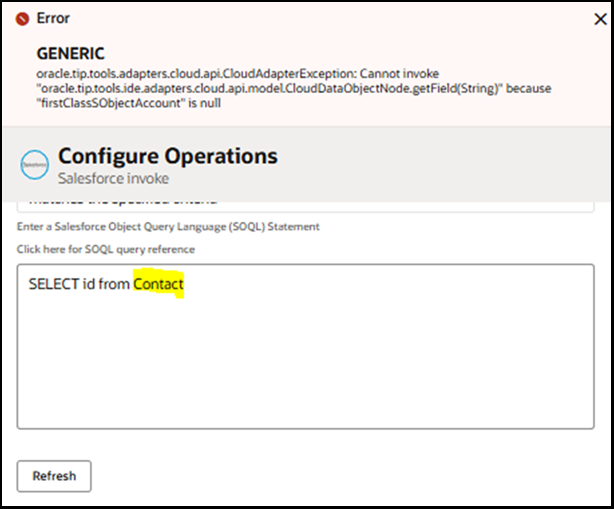
You can now perform a query operation without any configuration error.