Configure Email Delivery If Using Your Own Email Tenancy
If you are using your own email tenancy, you must manually maintain your email notification details (for example, approved sender email addresses, email domains, and suppression list) in both the primary and secondary instances in the Oracle Cloud Infrastructure Console. You must perform these tasks prior to failover. These tasks are not required if you are using the default Oracle Integration email tenancy.
The configuration pages for email domains, approved sender email addresses, and suppression list are visible in the Email Delivery section of the Oracle Cloud Infrastructure Console. For configuration details, see Email Delivery.
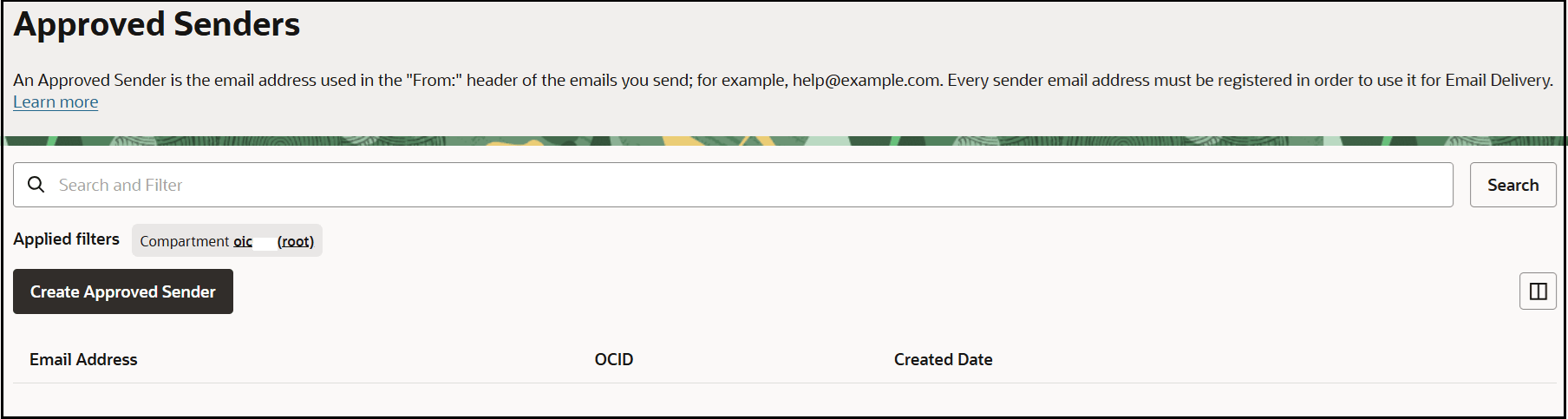
The approved (default) sender and other email addresses must match with those specified on the Notifications page of the Oracle Integration instance. See Configure Notification Emails in Using Integrations in Oracle Integration 3.