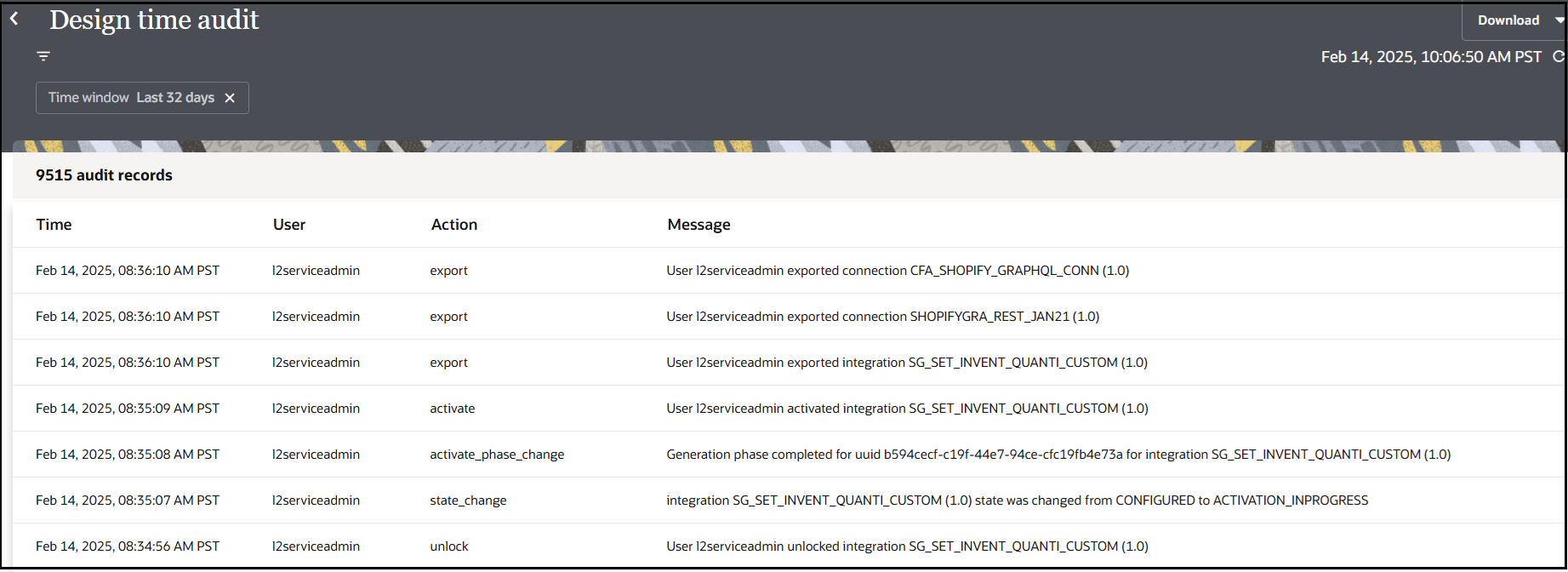Check the Design Time Audit History for an Integration or Other Component
The Design time audit page shows the audit history of integrations and other components, including administrative updates made using the File Server user interface.
Learn who updated a component, what changes they made, and when they
made the update. This information is helpful for various scenarios, including
troubleshooting unplanned changes. Audit history is retained for the retention period of
the instance.
- In the navigation pane, click Observability, then Dashboards.
- Click the Design time section.
- Click Audit.The Design Time Audit page shows details about the audit for all invoked integrations.
- Click Filter
 to filter data by time window, project name, integration name, user
name, or actions such as activate and deactivate. You can click the
Date range option to specify a
date range of up to 365 days. The maximum date range is six months. If you are
using projects, the project identifier is also included in the audit logs. Use
this identifier to audit instance and error details.
to filter data by time window, project name, integration name, user
name, or actions such as activate and deactivate. You can click the
Date range option to specify a
date range of up to 365 days. The maximum date range is six months. If you are
using projects, the project identifier is also included in the audit logs. Use
this identifier to audit instance and error details. - Click Download, and select the following:
- Download all: Downloads a maximum of 10,000 audit records.
- Download filtered: Downloads records for the currently-selected filters.
For example:
[2022-06-18 00:57:56.372] [userId: l2gen3serviceadmin] [l2gen3serviceadmin,UNLOCK,ICS_ProjectV2, TEST_DEMO_FAULT_AGGR,TEST_DEMO_FAULT_AGGR,02.00.0000] User l2gen3serviceadmin unlocked Integration TEST_DEMO_FAULT_AGGR 02.00.0000 [2022-06-18 00:38:37.468] [userId: l2gen3serviceadmin] [l2gen3serviceadmin,LOCK,ICS_ProjectV2,TEST_DEMO_FAULT_AGGR, TEST_DEMO_FAULT_AGGR,02.00.0000] User l2gen3serviceadmin locked Integration TEST_DEMO_FAULT_AGGR 02.00.0000 [2022-06-18 00:37:08.655] [userId: l2gen3serviceadmin] [l2gen3serviceadmin,UNLOCK,ICS_ProjectV2,PFE_SRS_FAUL_AGGR_G3_DD_MS, PFE_SRS_FAUL_AGGR_G3_DD_MS,02.00.0000] User l2gen3serviceadmin unlocked Integration PFE_SRS_FAUL_AGGR_G3_DD_MS 02.00.0000 [2022-06-18 00:34:10.968] [userId: l2gen3serviceadmin] [l2gen3serviceadmin,LOCK,ICS_ProjectV2,PFE_SRS_FAUL_AGGR_G3_DD_MS, PFE_SRS_FAUL_AGGR_G3_DD_MS,02.00.0000] User l2gen3serviceadmin locked Integration PFE_SRS_FAUL_AGGR_G3_DD_MS 02.00.0000 [2022-06-17 23:01:14.955] [userId: l2gen3serviceadmin] [l2gen3serviceadmin,UNLOCK,ICS_ProjectV2,PFE_SRS_FAUL_AGGR_G3_DD_MS, PFE_SRS_FAUL_AGGR_G3_DD_MS,02.00.0000] User l2gen3serviceadmin unlocked Integration PFE_SRS_FAUL_AGGR_G3_DD_MS 02.00.0000 . . . . . . . . .The following table describes some of the actions that can appear.
Action Description User Action activate Indicates that the user activated an integration. Activate the integration. activate_phase_change Indicates that the user activated an integration. This action captures the intermediate state in the activation. Activate the integration. audit_migration Indicates that the user cloned an instance. Clone the instance from the Settings page, under Import and Export. bulk_reactivation_completed Indicates that the user performed a Save and Reactivate operation from the Connections page. Save and reactivate the connection. bulk_reactivation_started Indicates that the user performed a Save and Reactivate operation from the Connections page. Save and reactivate the connection. clone Indicates that the user cloned a resource (for example, integration, connection, or lookup). Clone the resource. configure_integration Indicates that the user configured an integration from the Configuration Editor page. Configure the integration. create Indicates that the user created a resource. Create the resource. deactivate Indicates that the user deactivated an integration. Deactivate the integration. delete Indicates that the user deleted a resource. Delete the resource. delete certificate Indicates that the user deleted the certificate. Delete the certificate. disable Indicates that the user disabled a File Server user. Disable a user. import Indicates that the user imported an integration or package. Import the integration or package. instance_resubmission Indicates that the user submitted a request to resubmit an errored instance for an integration. Resubmit. instances_resubmission Indicates that the user submitted a request to resubmit an errored instance for an integration. Perform a bulk resubmit. instances_abort Indicates that the user submitted a request to abort an errored instance for an integration. Abort. instance_abort Indicates that the user submitted a request to abort an errored instance for an integration. Perform a bulk abort. instance_abort Indicates that the user submitted a request to abort a running instance for an integration. Abort. lock Indicates that the user locked a resource. Edit the resource. paused Indicates that the user paused a schedule for an integration. Pause the schedule. reactivation Not being used. - - reactivation_fail Not being used. - - register Indicates that the user created an application type (that is, an adapter). Create the adapter. rename Indicates that the user renamed a resource. Rename a resource. resumed Indicates that the user resumed a schedule for an integration. Resume a schedule. start Indicates that the user started File Server. Start File Server. started Indicates that the user started a schedule for an integration. Start a schedule. state_change Indicates that the user activated an integration. This action captures the intermediate state in the activation. Activate the integration. stop Indicates that the user stopped File Server. Stop File Server. stop_schedule_deactivation Not being used. - - stopped Indicates that the user stopped a schedule for an integration. Stop the schedule. unlock Indicates that the user unlocked a resource. Edit and save a resource. update Indicates that the user updated a resource. Update the resource. update_schedule_parameter Indicates that the user updated a schedule parameter's value for an integration. Update the schedule parameter. upload_certificate Indicates that the user uploaded the certificate. Upload / create the certificate.