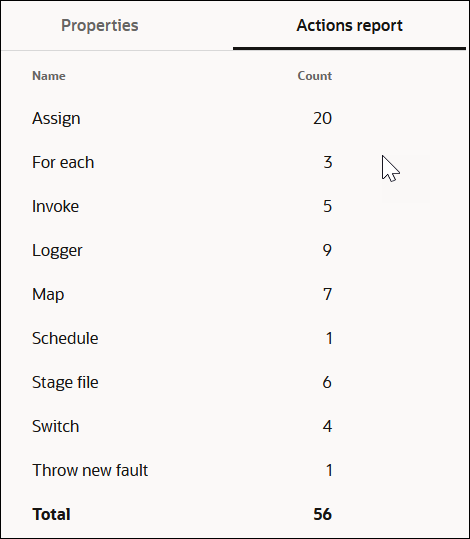View the Actions and Connections in an Integration
You can view the total number of actions and invoke connections in an integration.
- In the navigation pane, click Design, then Integrations.
- Click the integration to view.
- Click Primary Info
 .
.
- Click Actions report.
A summary of each action and invoke connection in the integration is displayed.