Determine Whether an Integration's Performance Is Consistent Over Time
You typically verify that an integration meets your organization's performance requirements before promoting the integration to production and then periodically after the integration is in production.
- In the navigation pane, click Observability, then Integrations.
- Hover over the row of an integration, and select View processing
time statistics
 .
.The Processing time panel opens. The panel shows the processing time for all integration instances for the integration.
- If needed, update the time filters at the top of the panel.
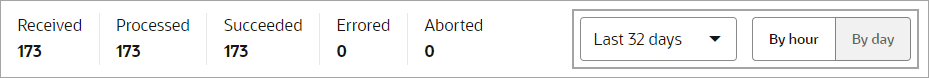
- Check whether the standard deviation varies from the average performance
time.Ideally, the values for these lines should be similar. If they're not, a number of integration instances might take longer than expected to run.
- Above the first chart, select the following values to hide the lines
for the values:
- Minimum
- Maximum
Only the Average and Standard deviation values remain. - Compare the Average and Standard
deviation lines.
Similar values indicate that the integration instances have consistent durations. When the lines aren't similar, consider investigating the outliers.
- Above the first chart, select the following values to hide the lines
for the values:
- Check for spikes in the the maximum and average performance times.
Ideally, the values for the Maximum and Standard deviation lines should remain low over time. When these values spike, some integrations are taking longer than usual to run.
- Hide the Average line, and show the
Maximum line.Only the Maximum and Standard deviation values remain.
- Review the Maximum and Standard deviation
lines.
Low values indicate that integration instances for this integration have similar processing times. On the other hand, spikes in the lines indicate that some instances have taken longer than usual to process. Consider investigating these spikes.
- Hide the Average line, and show the
Maximum line.