Schema Elements for Outbound EDI
In the outbound EDI use case, the input to the B2B action has the XML form of the EDI document and the output has the document assembled into the EDI format.
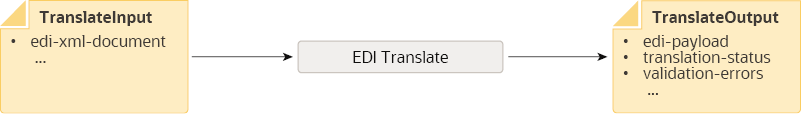
Description of the illustration edi-translate-outbound.png
The following tables describe each element contained in TranslateInput and TranslateOutput for the Outbound EDI scenario.
Elements in TranslateInput
| Element | Description |
|---|---|
edi-xml-document |
The XML form of the data to use to form the output EDI message during translation. At the minimum, you must assign values to the following child XML elements in the input:
Note: The B2B action automatically generates unique control numbers for the interchange, group, and transaction set.Note: Customizing Delimiters for Outbound EDIBy default, the
If the delimiter character you want
to use is an ASCII printable character, simply
assign a string value such as If your EDI payload
uses a different encoding such as UTF-8, you can use
the hexadecimal format to specify a Unicode
character as a delimiter. For example, specify
Note that the
delimiter string value you specify must equate to
only a single character. Multiple characters are not
allowed. The only exception is the
|
|
|
|
reject-message-on-errors |
|
validate |
See Validate. |
input-source-context |
See Input Source Context. |
Elements in TranslateOutput
| Element | Description |
|---|---|
edi-payload |
This element is returned with the translated message in the EDI format, starting with the X12 ISA header envelope and ending with the IEA trailer envelope. The control numbers are automatically generated and inserted in the EDI content. Note that the EDI content is Base64 encoded. |
validation-errors-present |
|
|
|
|
tracking-info |
This element is returned with a string representing a unique transmission identifier occurring in the output EDI. This string includes control numbers used in the output EDI message (interchange/group/transaction-set control numbers). This value is useful for tracking purposes. |
translation-status |
See Translation Status. |
input-source-context |
See Input Source Context. |