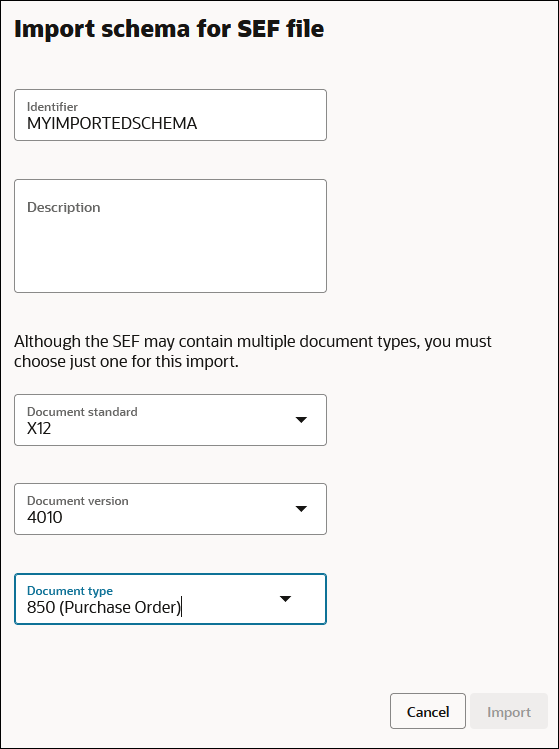Create a Schema from an Imported SEF File
You can create a schema by importing a Standard Exchange Format (SEF) file. A SEF file exchanges EDI implementation guidelines in a machine-readable form.
You can create a schema from an imported SEF file in a
standalone environment only. This feature is not supported in
projects.