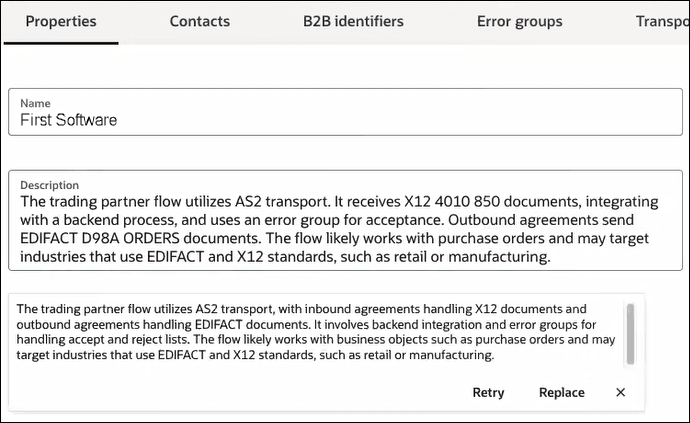Create an AI-Powered Trading Partner Description
You can use AI to generate a new description or replace an existing description of a trading partner with a single click.
Note:
AI features are available in select regions. See AI Feature Availability in Provisioning and Administering Oracle Integration 3.