Invoke Oracle E-Business Suite Java APIs from Oracle Integration
When you use the Oracle E-Business Suite Adapter as invoke connections, Java REST services including Java Bean Services, Application Module Services, and Business Service Object subtypes are available for outbound integrations from Oracle Integration. You can use a Java-based REST service to access Oracle E-Business Suite application data to add new entries or fetch existing records to meet your integration needs.
Note:
In addition to Oracle seeded Java APIs, you can use custom Java APIs or REST services for your integration needs.For example, you can select "Self-Service HR" Java API in the Configure Web Services page of the Oracle E-Business Suite Adapter Endpoint Configuration Wizard, and then select "Get Person Absence Type Balances" as the method in the Configure Operations page of the wizard.
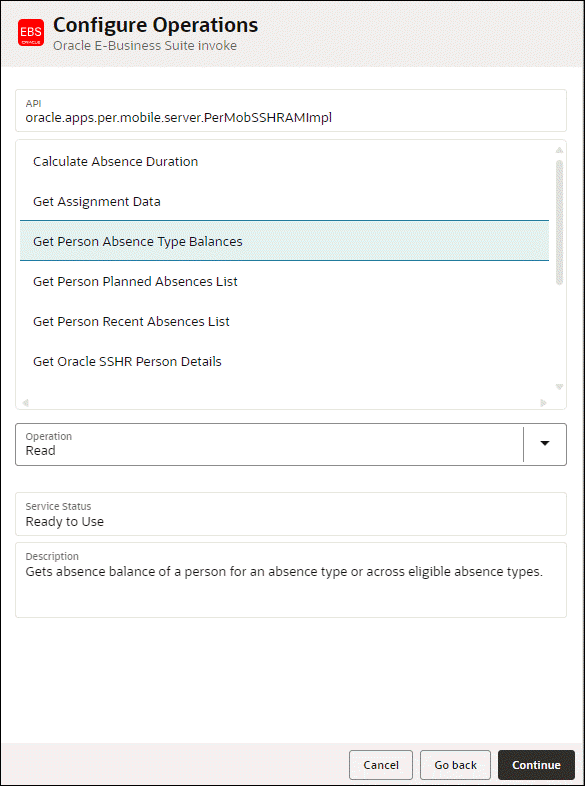
Note that the Operation field appears only if the selected interface is a Java API.
Java REST services support the Create (default) and Read operations.
For information on how to use these two operations, see Oracle E-Business Suite Adapter Configure Operations Page.
Note:
-
Deploying REST Web Services, Oracle E-Business Suite Integrated SOA Gateway Implementation Guide
-
“Annotations for Application Module Services” and “Annotations for Java Bean Services” in Java Annotations, Oracle E-Business Suite Integrated SOA Gateway Developer's Guide
For more information on using Java APIs in an integration, refer to:
-
For integration examples of using Java REST services, see:
-
For troubleshooting information while creating an integration with the Oracle E-Business Suite Adapter as an invoke (target) connection in Oracle Integration, see Troubleshoot the Oracle E-Business Suite Adapter While Using it as an Invoke (Target) in an Integration.