An Example of Using an Open Interface REST Service as an Invoke (Target) Connection in an Integration
Sample Business Scenario
An open interface "AR Autoinvoice" (RAXMTR) is used to explain how to insert invoice data in Oracle E-Business Suite through the invocation of REST services.
In this example, the REST Adapter is used as a trigger (source) connection and the Oracle E-Business Suite Adapter is used as invoke (target) connections to invoke the REST services contained in the RAXMTR open interface.
At runtime when the integration is triggered, the Oracle E-Business Suite Adapter receives a request with input payload from the trigger (source) connection, invokes the RA_INTERFACE_LINES_ALL REST service to insert data, and invokes the SUBMIT_CP_RAXMTR REST service to submit the corresponding concurrent program. Once the integration is executed and completed successfully, invoice line data is inserted into the RA_INTERFACE_LINES_ALL open interface table in Oracle Receivables. Additionally, you will find the log messages as output responses indicating the number of records are inserted into the table and the concurrent request ID. You can then use the request ID to view and verify the report of the RAXMTR concurrent program.
Prerequisites:
Before creating the integration in Oracle Integration, you need to ensure the following tasks are in place:
-
The "AR Autoinvoice" (RAXMTR) open interface is deployed as a REST service with alias
autoinvoice. All included service operations or interface tables are selected and deployed as REST service operations.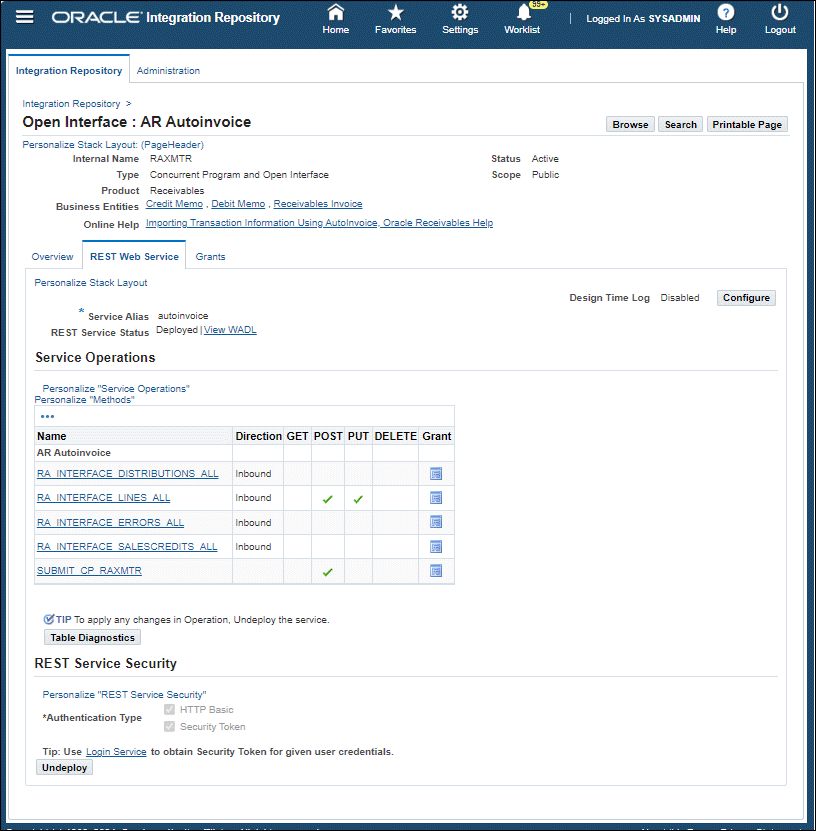
Description of the illustration nirepoit1.gifRecord the following REST service endpoint from the WADL:
https://<host>:<port>/webservices/rest/<alias>/RA_INTERFACE_LINES_ALL/Replace
<alias>withautoinvoicein this example. You will use this service endpoint later when you create a REST connection in Oracle Integration. -
Security grants are created for the
operationsuser.
Based on the integration scenario, the sample tasks for using an Oracle E-Business Suite Open Interface REST service in an integration are included in the Topics section:
Topics: