Create Mappings
This step is to create mappings between the source and target data structures in the integration. It includes the following mappings:
- mappings for
EBS_Reference - mappings for
Source
Create mappings for EBS_Reference:
- In the Create Order integration flow, select the Map to EBS_Reference action and then click Edit
 . The mapper is displayed.
. The mapper is displayed.
- In the mapper, perform the following tasks to create mappings:
-
In the Source section, expand the Source Request (REST) node, then the Request Wrapper node, then the PROCESSORDER Input node, and then the InputParameters node.
Select the P_API_VERSION_NUMBER element.
-
In the Target section, expand the EBS_Reference Request (Oracle E-Business Suite) node, and then the InputParameters node.
Select the P_API_VERSION_NUMBER element.
Drag the P_API_VERSION_NUMBER element from the Source section to the P_API_VERSION_NUMBER element in the Target section to map the data.
Once you complete this step, the mapped source value and the corresponding target element are connected by a line.
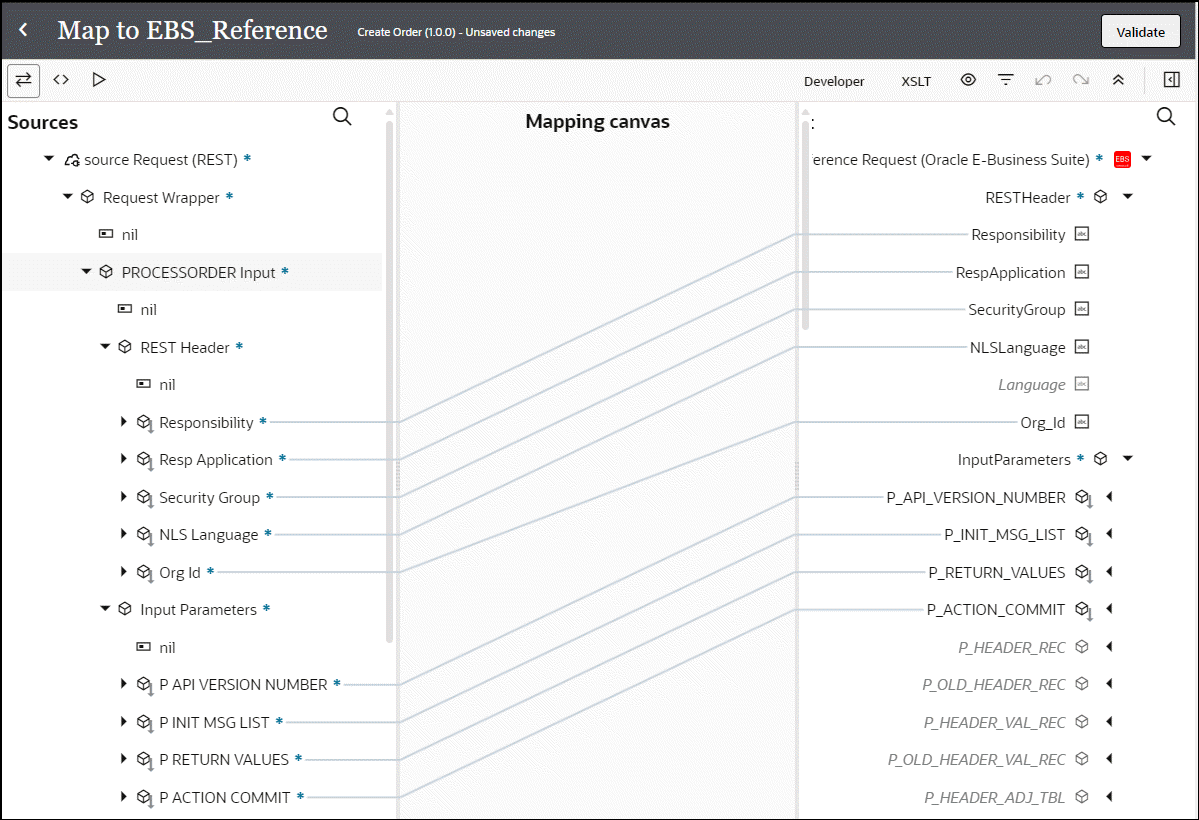
Similarly, use the same approach to complete the mappings for the elements listed in the following table.
Source Path Source Element Target Path Target Element Source Request (REST)/Request Wrapper/ PROCESSORDER Input/RESTHeader Responsibility EBS_Reference Request (Oracle E-Business Suite)/RESTHeader Responsibility Source Request (REST)/Request Wrapper/ PROCESSORDER Input/RESTHeader RespApplication EBS_Reference Request (Oracle E-Business Suite)/RESTHeader RespApplication Source Request (REST)/Request Wrapper/ PROCESSORDER Input/RESTHeader SecurityGroup EBS_Reference Request (Oracle E-Business Suite)/RESTHeader SecurityGroup Source Request (REST)/Request Wrapper/ PROCESSORDER Input/RESTHeader NLSLanguage EBS_Reference Request (Oracle E-Business Suite)/RESTHeader NLSLanguage Source Request (REST)/Request Wrapper/ PROCESSORDER Input/RESTHeader Org_Id EBS_Reference Request (Oracle E-Business Suite)/RESTHeader Org_Id Source Request (REST)/Request Wrapper/ PROCESSORDER Input/Input Parameters P_INIT_MSG_LIST EBS_Reference Request (Oracle E-Business Suite)/InputParameters P_INIT_MSG_LIST Source Request (REST)/Request Wrapper/ PROCESSORDER Input/Input Parameters P_RETURN_VALUES EBS_Reference Request (Oracle E-Business Suite)/InputParameters P_RETURN_VALUES Source Request (REST)/Request Wrapper/ PROCESSORDER Input/Input Parameters P_ACTION_COMMIT EBS_Reference Request (Oracle E-Business Suite)/InputParameters P_ACTION_COMMIT -
-
Once the mapping is complete, click Validate to return to the integration canvas.
Create mappings for Source:
- In the Create Order integration, click the Map to Source action and select edit
 . The mapper is displayed.
. The mapper is displayed.
-
In the mapper, perform the following tasks to create mappings:
-
In the Source section, expand the EBS_Reference Response (Oracle E-Business Suite) node, then the PROCESS_ORDERResponse node, and then the OutputParameters node.
Select the X_RETURN_STATUS element.
-
In the Target section, expand the Source Reponse (REST) node, then the Response Wrapper node, and then the Output Parameters node.
Select the X_RETURN_STATUS element.
Drag the X_RETURN_STATUS element from the Source section to the X_RETURN_STATUS element in the Target section to map the data.
-
-
Use the same approach to complete the mappings for the elements listed in the following table.
Source Path Source Element Target Path Target Element EBS_Reference Response (Oracle E-Business Suite)/PROCESS_ORDERResponse/OutputParameters/X_MESSAGES/X_MESSAGES_ITEM MESSAGE_TEXT Source Reponse (REST)/Response Wrapper/OutputParameters/X_MESSAGES/X_MESSAGES_ITEM MESSAGE_TEXT EBS_Reference Response (Oracle E-Business Suite)PROCESS_ORDERResponse/OutputParameters/X_HEADER_REC ORDER_NUMBER Source Reponse (REST)/Response Wrapper/OutputParameters/X_HEADER_REC ORDER_NUMBER 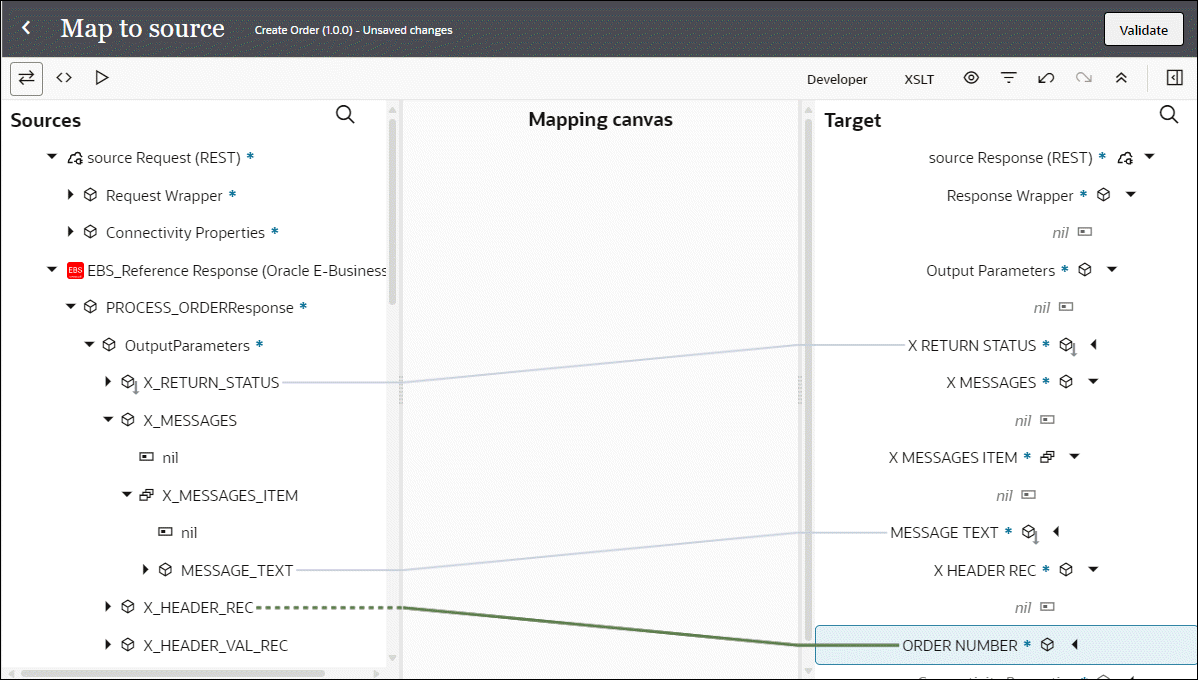
Once the mapping is complete, click Validate and then save your work.