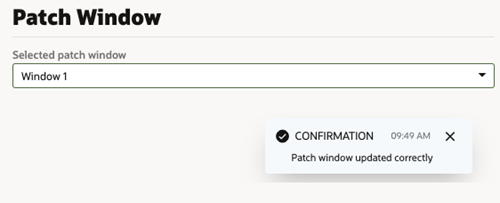Choose Your Instance's Update Window
Functional updates for Visual Builder are provided in two windows, which are typically two weeks apart. You can select when you want an instance updated by selecting either Window 1 or Window 2. We recommend that non-production instances be updated in the first window (Window 1) and production instances in the second window (Window 2). This allows you to test your applications in your test and development environments before the update is applied to your production environment.
Note:
Oracle automatically sends notifications to the instance's account administrator each time it will be updated, confirming the instance's next update window. Once we send out the notification, it's too late to change your window for that update. If you do make a change, it won't be applied until the following update.
To set the update window option: