Configuring the Address Book Revisions Application
You set up the JD Edwards EnterpriseOne Address Book Revision (P01012) program to enable it for interoperability operations.
To set up the processing options for Address Book Revisions
From the Navigator, select EnterpriseOne Menus > Foundation Systems > Address Book > Daily Processing > right-click on Address Book Revisions and then select Values. On Processing Options, select the Versions tab.
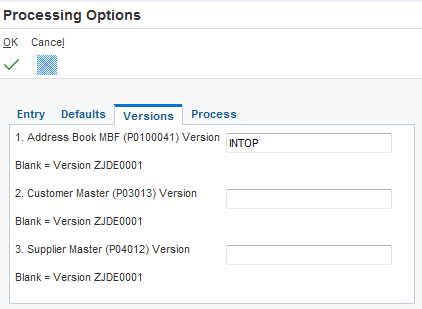
Address Book Revisions Processing Options form
On Processing Options, type INTOP in the Address Book MBF (P0100041) Version field.
Click OK.
On Work With Addresses, click Close.