JDBj Bootstrap Session
This information is used to sign on with access to system tables. For JD Edwards EnterpriseOne HTML servers, only the user and environment need to be supplied. JDBj signs this user on during the bootstrap process. If the sign on information is not valid, then no access is granted to the JD Edwards EnterpriseOne database. To configure as a Portal WSRP Producer, you must supply a valid EnterpriseOne user and environment and the password and role settings are optional.
With a Transaction Server instance selected, the following shows typical values:
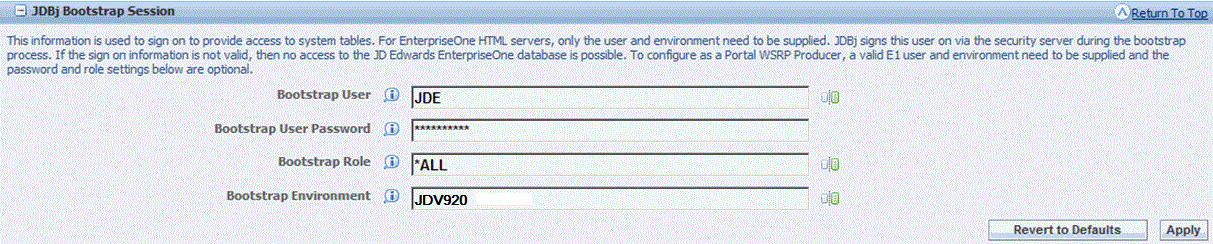
Below is a list of the settings and typical values:
Bootstrap User
Enter the name of your Bootstrap User. For example:
JDE
Bootstrap User
Enter the password for your Bootstrap User.
Bootstrap Role
Enter the role of your Bootstrap User. For example:
*ALL
Bootstrap Environment
Enter the bootstrap environment. For example:
JDV920