Create the SIB JMS Destinations
To create the JMS queue destinations:
Navigate to Service Integration > Buses.
Click the ORABus link.
Under Destination Resources, click Destinations.
Click the New button.
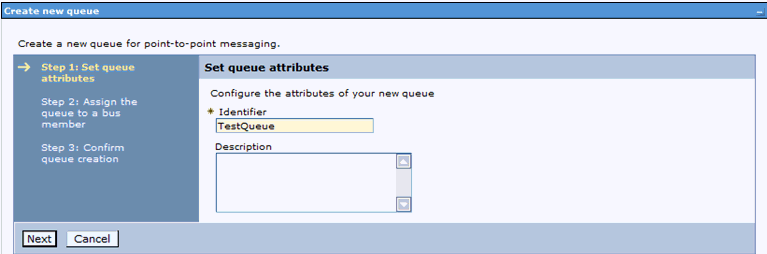
On Step 1: Set queue attributes, in the Identifier field, enter TestQueue.
Click the Next button.
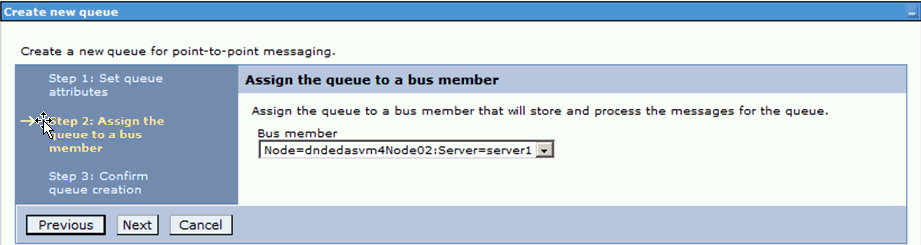
On Step 2: Assign queue to a bus member, use the pulldown to assign the queue to a bus member.
Click the Next button.
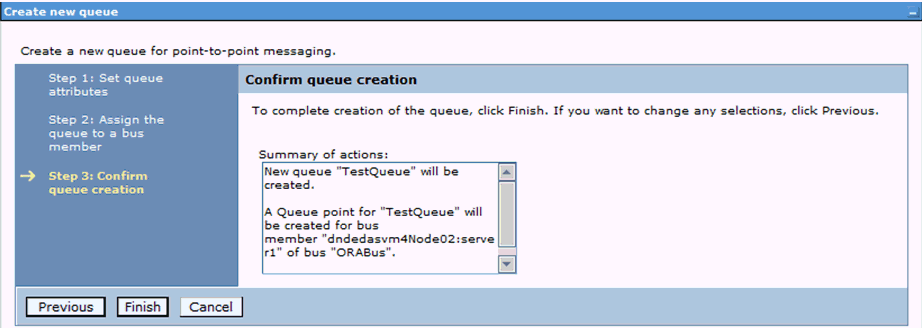
On Step 3: Confirm queue creation, click the Finish button.
Click the Save link at the top of the page to save the changes.