Obtain the Management Agent Installer Application
To obtain the Management Agent Installer application:
On the Management Dashboard, in the INSTALL section on the left pane titled What do you want to do?, click the Management Agents link.
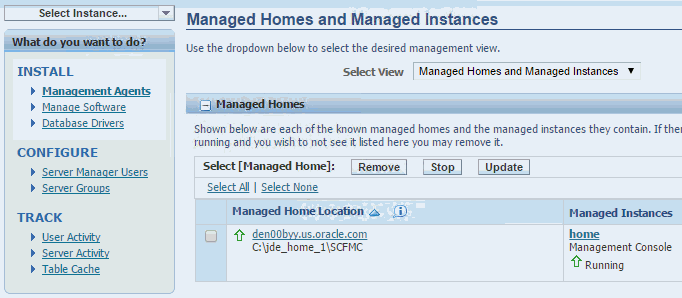
- On the Server Manager Agent Downloads page, navigate to the Management Agent Installers section.
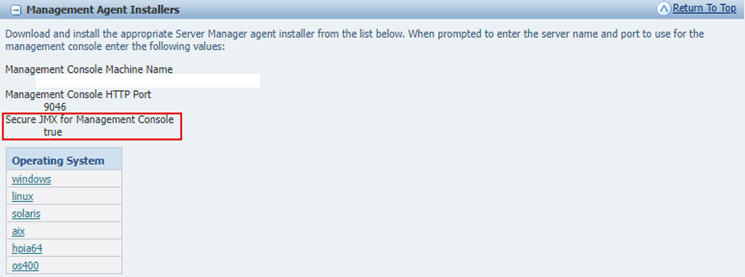
- Verify if the Management Console is using Secure JMX.
From the Management Agent Installers section, you can select from the available Management Agents, which are listed by operating system:
windows
linux
solaris
HP-UX on Itanium (HPIA64)
aix
os400
When you click a link to choose an operating system, depending on your browser, you are prompted to Save the
.zipfile.For example, if you select the windows Management Agent Installer, you will receive a prompt similar to this:
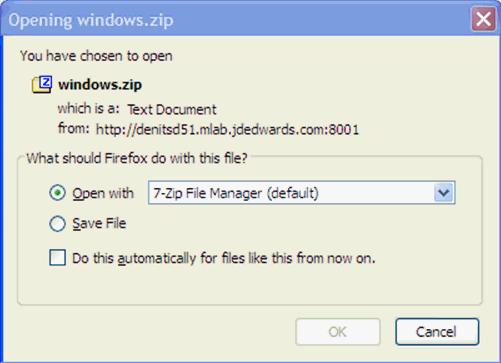
Depending which Management Agent Installer you choose, proceed to the following sections of this chapter entitled: Distribute and Unzip the Management Agent Installer Application.