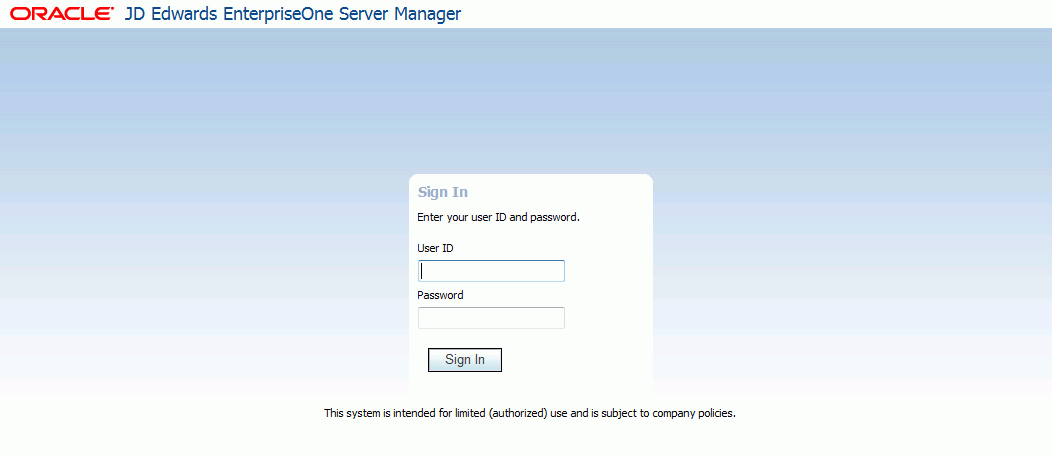Access the Management Console
After the initial installation of the Management Console, an administrator can sign on
to the Management Console using the jde_admin user and password
specified during the installation. Access the Management Console using this URL:
http://servername:port/manage
where server_name is the name of the Server Manager machine on
which the Management Console is installed, and
where port is the port that you specified for the Management Console
when you ran the Management Console installer.
For example:
http://denlcmwn5.mlab.jdedwards.com:7000/manage/