Setting the HTTP Server Properties
To use IBM WebSphere Application Server 8.5.x/9.0 properly with Oracle JD Edwards EnterpriseOne, you must set the HTTP server to automatically generate and propagate the plug-in. These steps briefly describe this process.
Log into the admin console for IBM WebSphere Application Server
Select Servers > Server Types > Web Servers.
Select your web server.
On the right hand side of the screen, select Additional Properties > Plug-in properties.
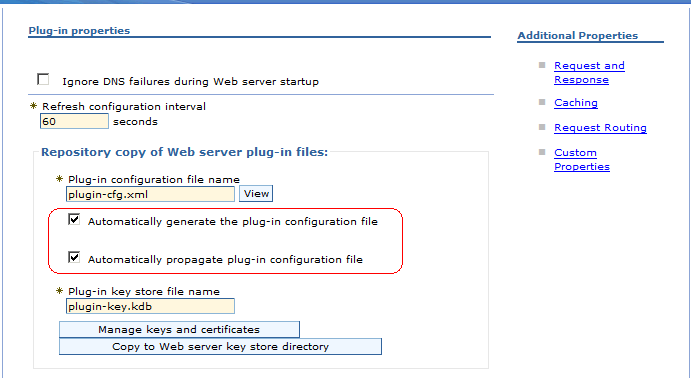
Make any necessary changes and ensure the checkboxes are selected next to these two properties:
Automatically generate the plug-in configuration file
Automatically propagate plug-in configuration file
Click Apply.
Click the Save button to save all changes.