JD Edwards EnterpriseOne Sales Order Management Business Processes
This process flow illustrates the standard JD Edwards EnterpriseOne Sales Order Management business processes:
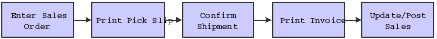
The sales order business process lets you effectively manage the order process and capture important business data for analysis. You must be able to effectively manage the process from the time a customer service representative takes an order to the time you receive payment from the customer.
- Enter Sales Order
Order entry enables you to record information about your customers and the items that they order. When you enter an order, the system automatically enters pertinent information that exists for the customer, item, preference, and pricing records. Sales order processing begins as soon as you complete this step.
- Print Pick Slip
After entering the sales order, you can print pick slips to authorize your warehouse personnel to pull the merchandise from inventory to fill the quantities and prepare the order for shipping. This step is optional.
- Confirm Shipment
You confirm that all of the items on the sales order have been correctly picked from the warehouse and packaged appropriately for shipping.
- Print Invoice
After processing a sales order through shipment confirmation, you print and send an invoice to the customer for the goods.
- Update/Post Sales
At the end of the day, you update sales information to maintain current and accurate records in:
Accounts receivable.
Inventory on-hand balances.
Sales and commissions information.
Pricing.
After updating sales, you must post the sales journal and invoice batches to the general ledger. This step completes the sales order processing cycle.