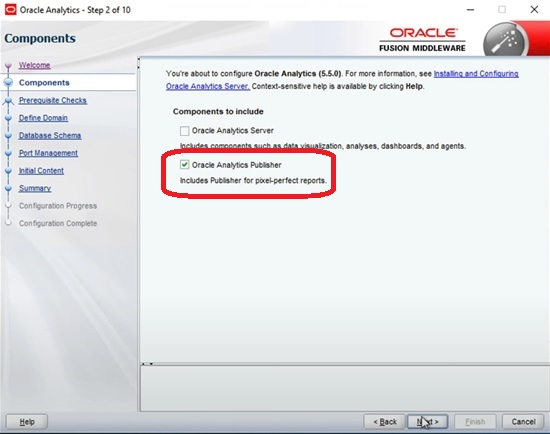Installing Oracle Analytics Server
Before you complete the tasks in this section, you must:
-
Review the Certifications for JD Edwards EnterpriseOne One View Reporting. See document 745831.1 (JD Edwards EnterpriseOne Minimum Technical Requirements Reference) on My Oracle Support:
https://support.oracle.com/epmos/faces/DocumentDisplay?id=745831.1 -
Install and configure a supported database.
For the latest information about supported databases, visit the Oracle Fusion Middleware Certification document at:
http://www.oracle.com/technetwork/middleware/ias/downloads/fusion-certification-100350.htmlLook for product area "Oracle Fusion Middleware 11g Release 1 Certifications" and then access "System Requirements and Supported Platforms for the following:
-
System Requirements and Supported Platforms for Oracle Fusion Middleware 12c (12.2.1.1.0) (xls)
-
-
After you have installed a database, ensure that it is configured correctly by referring to the "Repository Creation Utility (RCU) Requirements" section in the System Requirements and Specification document for Oracle Fusion Middleware 11g Release 1 (11.1.1.x):
http://docs.oracle.com/html/E18558_01/fusion_requirements.htm#CHDJGECAYou can also access the document at:
http://www.oracle.com/technetwork/middleware/ias/downloads/fusion-requirements-100147.html -
Download Oracle Analytics Server from the Oracle Software Delivery Cloud:
Select Oracle Analytics for the Product Pack field and choose the appropriate platform.
-
Configure your browser to allow pop-ups.
-
Ensure that Adobe Flash Viewer is installed.
- When you run the installer, only click the checkbox for this option:
- Oracle Analytics PublisherNote: It is very important that you do not select to configure the Oracle Analytics Server component.Configuring this component is not compatible with JD Edwards EnterpriseOne OneView Reporting.
- Oracle Analytics Publisher