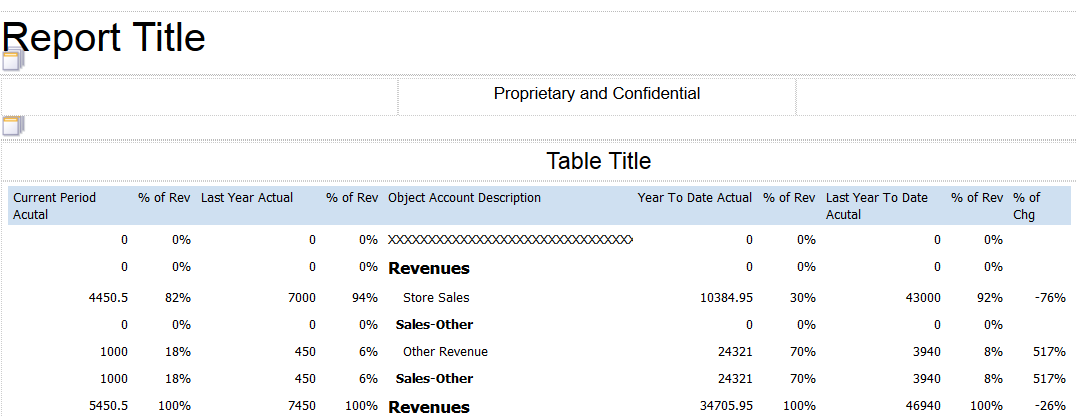Consolidated Income Statement Case Study Task: Format the Object Account Descriptions Text
When you set up your row definition, you selected the Enable Level of Detail Rollup check box. In the statement version that you ran, you also specified detail level 6 for the rollup. Because you enabled the level of detail, you can use the levels as a basis for formatting the account descriptions and balances. The steps in this section have you format levels of detail 4, 5, and 6. You could also format levels 7 and 8 by specifying an indentation level for them.
To format the descriptions text, complete the following steps:
Select the Object Account Description column and select Highlight from the Conditional Formatting section on the Column tab.
In the Highlight window, apply formatting for account descriptions at level of detail 4:
Select Account Level of Detail under the Rowset heading from the Revenue section of the Data Field list.
In the Highlight window, you must select the Account Level of Detail for the section you are working with.
Enter 4 in the Value field.
Click the Bold icon.
Select 10pt in the Size field.
Click OK.
All account descriptions for level of detail 4 appear in the table grid with the formatting that you applied.
In the Highlight window, apply formatting for account descriptions at level of detail 5:
Select Account Level of Detail under the Rowset heading from the Revenue section of the Data Field list.
Enter 5 in the Value field.
Click the Bold icon.
Enter 6 for the Text Indent value.
Click OK.
All account descriptions for level of detail 5 appear in the table grid with the formatting that you applied.
In the Highlight window, apply formatting for account descriptions at level of detail 6:
Select Account Level of Detail under the Rowset heading from the Revenue section of the Data Field list.
Enter 6 in the Value field.
Enter 12 for the Text Indent value.
Click OK.
All account descriptions for level of detail 6 appear in the table grid with the formatting that you applied.
Click the Save icon to save your layout.
After you complete the steps in this task, your statement layout should look like the following image: