Setting Up Options
Access the Option Revisions form.
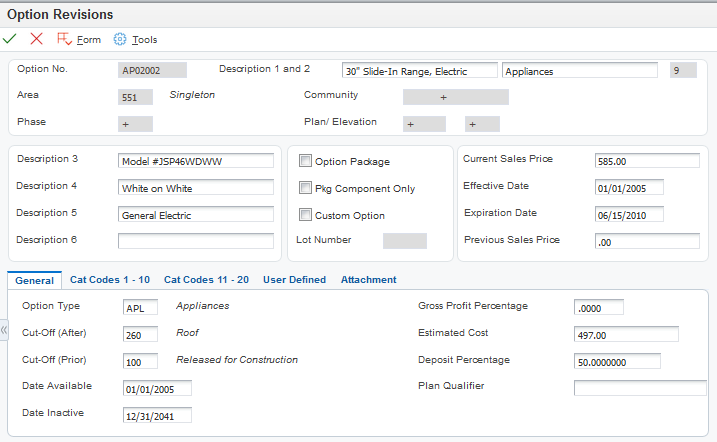
- Option Package
Select this check box if the option is classified as a package option.
- Pkg Component Only (package component only)
Select this check box if the option is only a package component. A package component only option cannot be sold separately.
- Custom Option
Select this check box if the option is a one-time custom option and is not available for general selection. If you select this check box, you must enter a value in the Lot Number field.
- Lot Number
Enter the specific lot on which the house will be constructed.
- Current Sales Price
Enter the current sales price of the option. The amount is based on the effective date on the Option Cost Detail form.
- Previous Sales Price
Enter the previous sales price for the option. You must enter a value in this field if you change the amount in the Current Sales Price field.