Assigning Plans to Communities
Access the Community Plan Maintenance form.
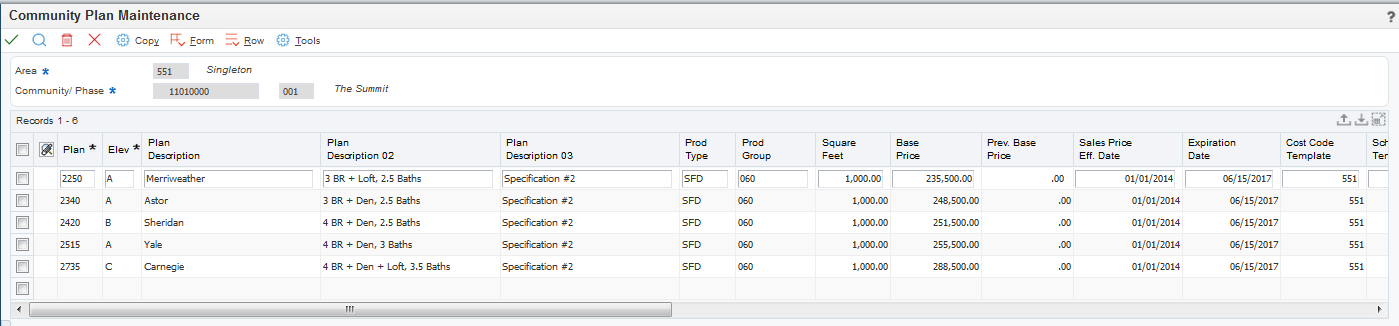
- Plan and Elev (elevation)
Enter values that specify the plan and elevation combinations in a community.
- Product Group
Enter a code from UDC 44H3/PG to classify plans by group. For example, you could classify plans according to lot sizes or according to the number of stories in the plan, such as a single-story or two-story plan.
- Square Feet
Enter a value that represents the square footage of the plan.
This measurement can be used in the lot (job) to allow for calculations of costs and revenue per square feet in the JD Edwards EnterpriseOne Job Cost system.
- Base Price
Enter the base price of a house. The system stores the base price in the Plan Master table (F44H301).
- Sales Price Effective Date and Expiration Date
Enter the dates that specify when the sales price becomes effective and when it expires. The system compares these dates to the date on which a plan is configured on a lot to determine the sales price.