Setting Up a Labor Category Cross-Reference
Access the Labor Category X-Ref Revisions form.
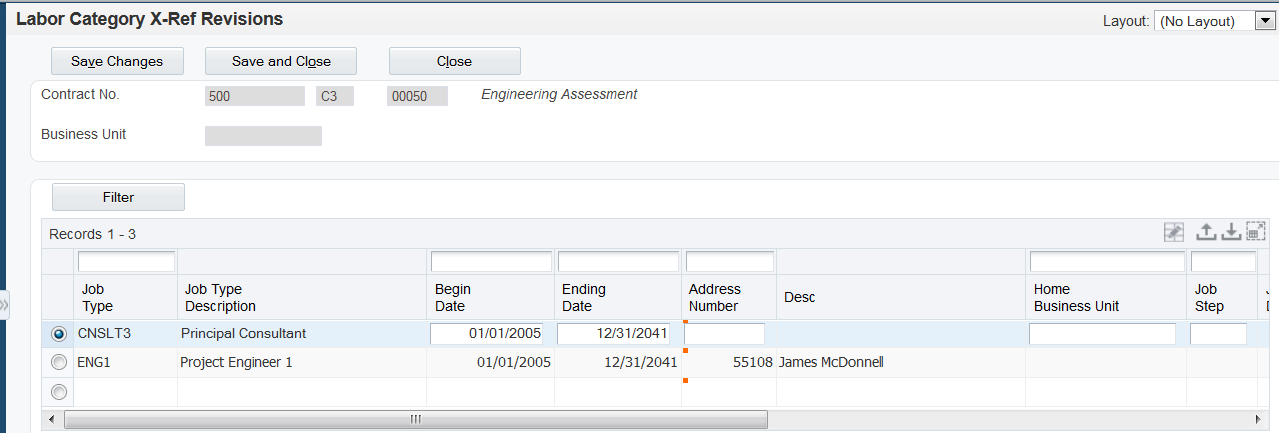
Complete any of the fields on this form. For each cross-reference, you can complete as many or as few of the fields as your business needs require.
- Job Type
Enter the labor category for which you want to create a cross-reference.
- Begin Date and Ending Date
Enter a range of dates for which the cross-reference is effective.
- Address Number
Enter the address book number of the consultant or subcontracted labor employee that you want to associate with the labor category.
- Home Business Unit
Enter the home business unit number for which you want to create a cross-reference.
- Job Step
Enter the job step for which you want to create a cross-reference.
- Pool Grp Cde (pool group code)
Enter the pool grouping code for which you want to create a cross-reference.
- Obj From (object from) and Obj Thru (object through)
Enter a range of object accounts for which you want to create a cross-reference.
- Sub From (subsidiary from) and Sub Thru (subsidiary through)
Enter a range of subsidiaries for which you want to create a cross-reference.