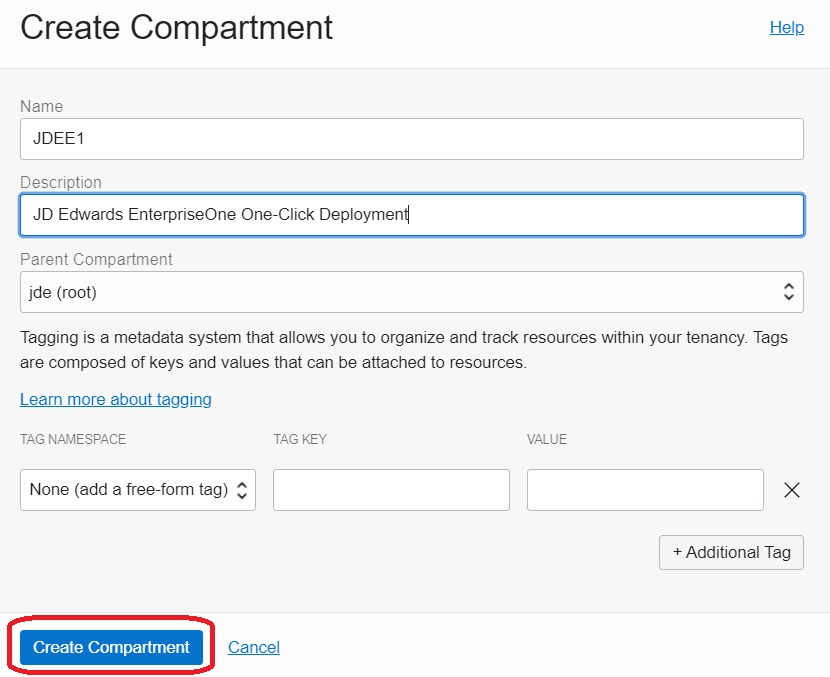Creating a Compartment
This section shows you how to create a Compartment in Oracle Cloud Infrastructure. You must define a Compartment as part of core functionality in Oracle Cloud Infrastructure.
Prerequisite
- The user interface for the Oracle Cloud Infrastructure Console is constantly evolving. For the most up-to-date descriptions and navigation, refer to Get to Know the Console.
- You should have a fundamental understanding of Oracle Cloud Infrastructure. It is highly recommended that you review the extensive collateral information, including training, at this site: Oracle Cloud Infrastructure
- You must have a subscription to Oracle Cloud Infrastructure and an Administrator account in the platform. For more information, refer to Getting Started with Oracle Cloud.
- To access the Oracle Cloud Infrastructure Console, you must use a supported browser. See Supported Browsers in Troubleshooting Signing In to the Console.
To create a Compartment for JD Edwards EnterpriseOne on Oracle Cloud Infrastructure:
- On the Oracle Cloud Infrastructure Console Home page, click the navigation menu in
the upper-left corner.
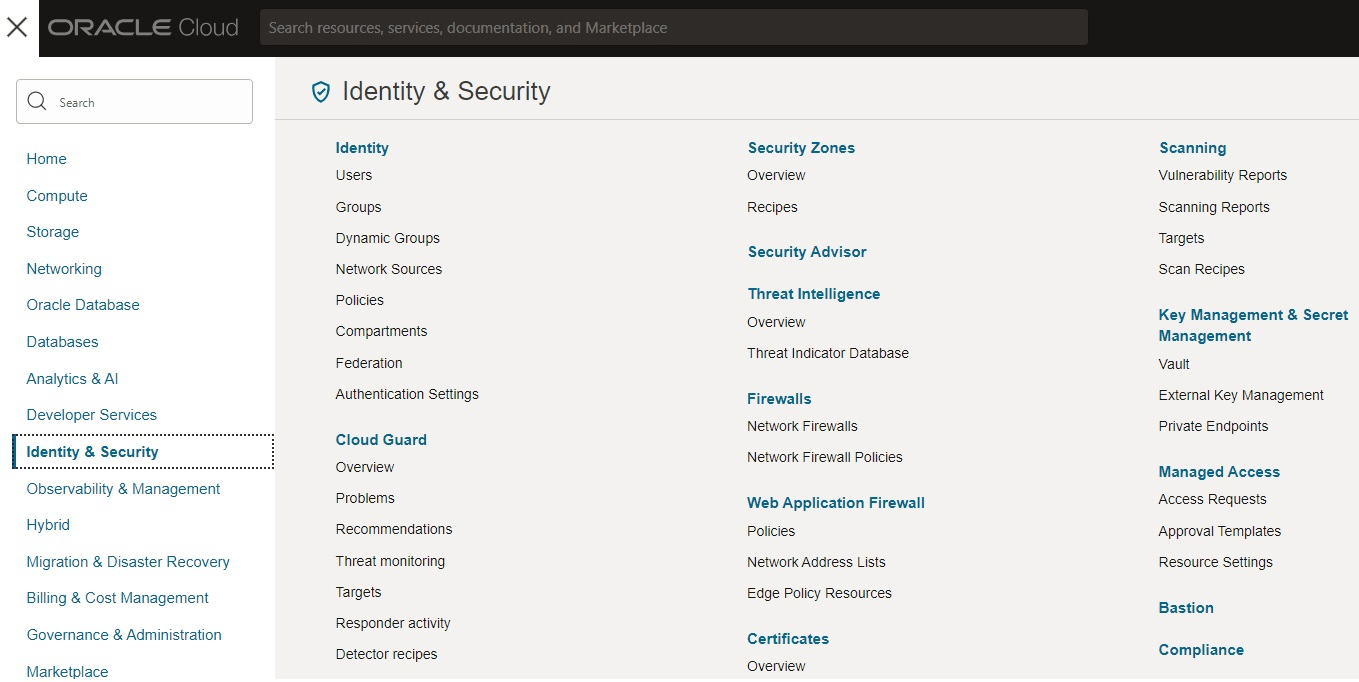
- Click the Identity & Security section in the left pane, and select the Compartments service.
- In the Compartments section, click the Create Compartment button.
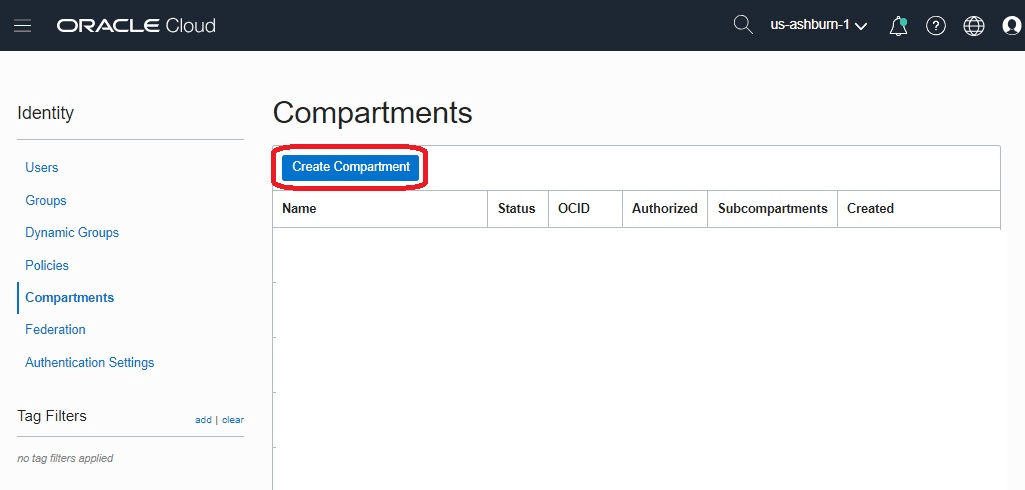
- On the Create Compartment dialog box, complete these fields:
- Name
Enter a name for the compartment. This is a required field.
- Description
Enter a description for the compartment. This is a required field.
- Tags
Optionally, you can enter tag information in these fields. For more information, click the link Learn more about tagging in the dialog box.
- Name
- Click the Create Compartment button.