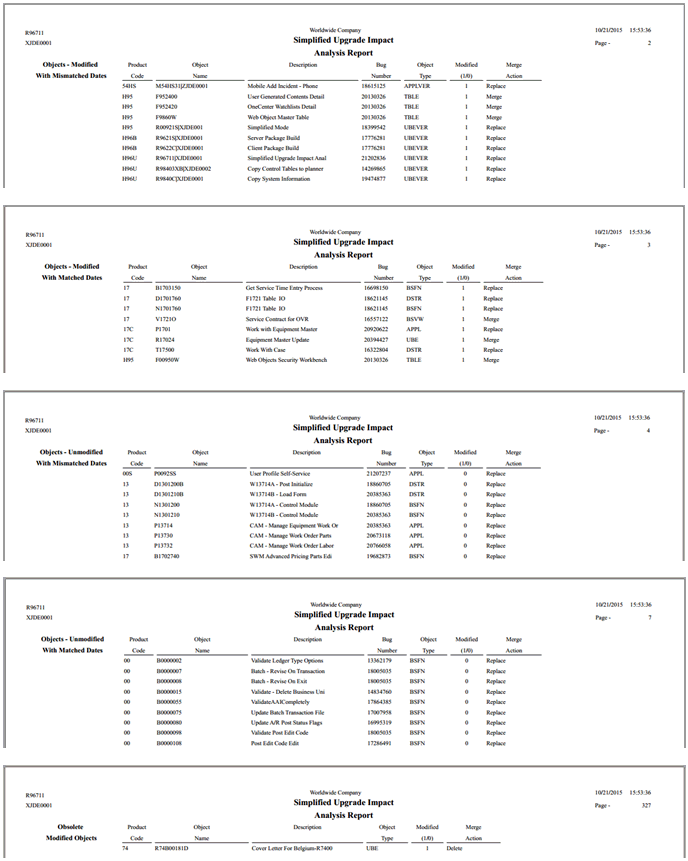Running the Impact Analysis Report (R96711)
To run the Impact Analysis Report (R96711), select Simplified Upgrade Impact Analysis (P96711) from the Advanced Operations Menu (GH9611).
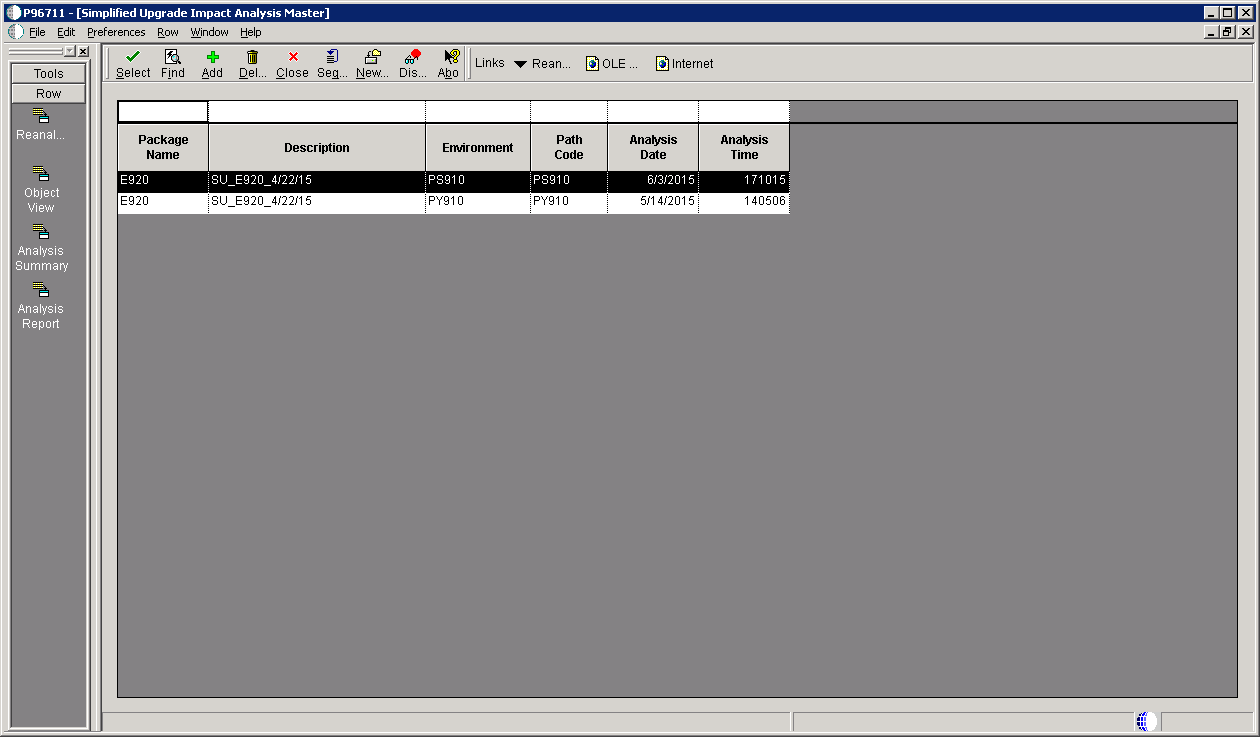
From the Simplified Upgrade Impact Analysis Master, you can highlight an existing report and use form exits to perform these functions:
Reanalyze
Reloads the manifest and reruns the Impact Analysis Report.
Object View
Displays the Impact Analysis Report with a list of all details of all objects that will be affected by the Simplified Upgrade including the merge action such as change, replace, add, or delete.
For a description of the these objects or groups of objects, refer to the section of this chapter entitled: Using the Simplified Upgrade Impact Analysis Program (P96711).
Analysis Summary Report
Displays a statistical summary of the types and number of objects that will be impacted by the Simplified Upgrade.
Analysis Report (R96701)
Creates a detailed report that includes each object that will be impacted by the Simplified Upgrade.
Example - Analysis Report (R96701) - (1 of 2)
The following screen shows an example of an Analysis Summary Report (R96701).
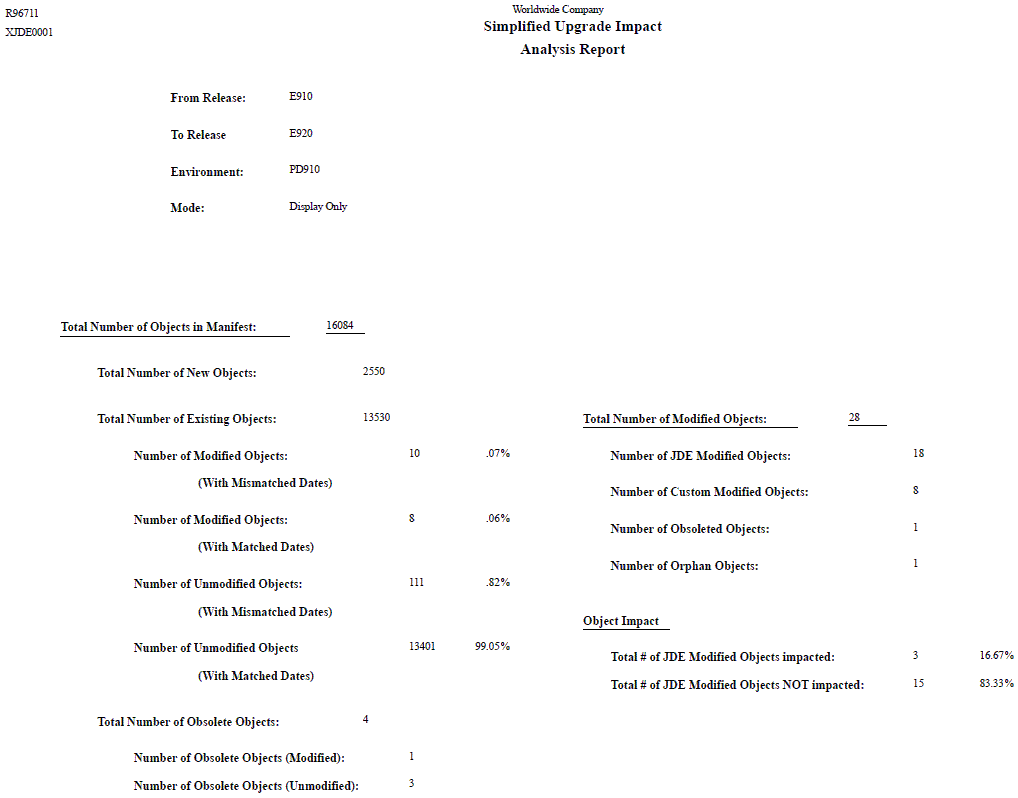
Example - Analysis Report (R96701) - (2 of 2)
The following screen shows an example of an Analysis Summary Report (R96701).