Setting Up Signon Security
To set up signon security:
On P980001 [Work With System Users], click Add.
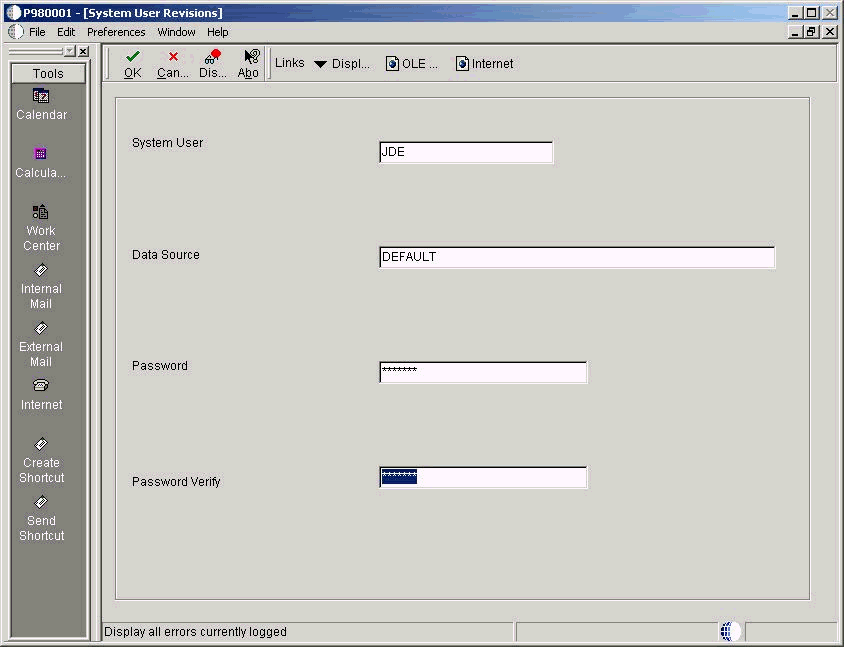
On System User Revisions, complete the following fields:
System User
JDE
Data Source
DEFAULT
Password
Enter a valid password for your installation.
Password Verify
Enter the same password that you entered in the password field.
Click OK.
Click Find to verify the new record was added.
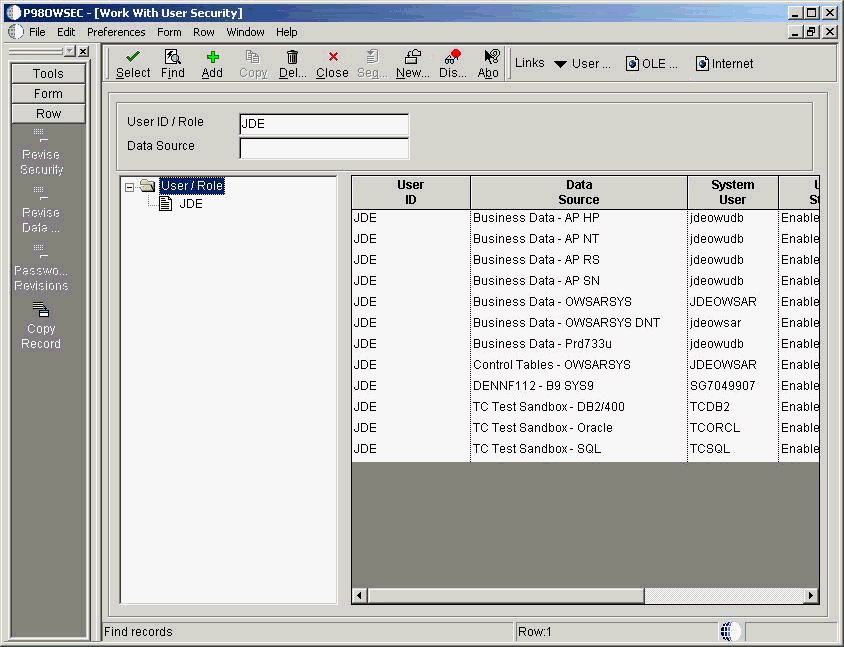
On P98OWSEC [Work With User Security], complete the following field:
User ID \ Role
JDE
Click Find.
Click Add.
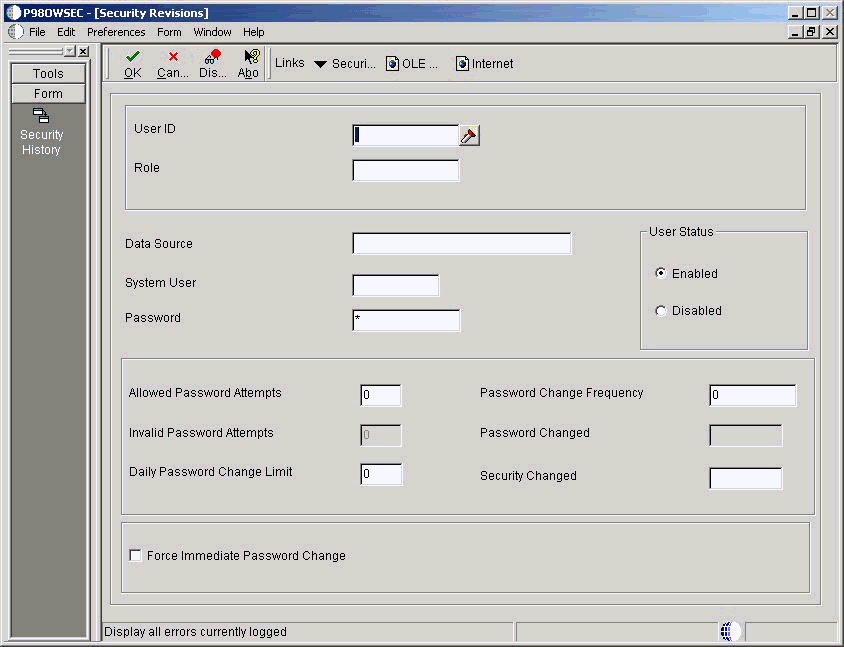
On Security Revisions, complete the following fields:
User ID
JDE
Data Source
DEFAULT
System User
JDE
Password
Enter a valid password for your installation.
User Status
Ensure the Enabled radio button is selected.
Allowed password attempts
Enter a value applicable to your installation.
Password change frequency
Enter a value applicable to your installation.
Click OK.
Click Find to verify that the record was added.