Examples of Healthy Environments
This section illustrates a healthy JD Edwards EnterpriseOne installation and saved snapshot directories and registry settings.
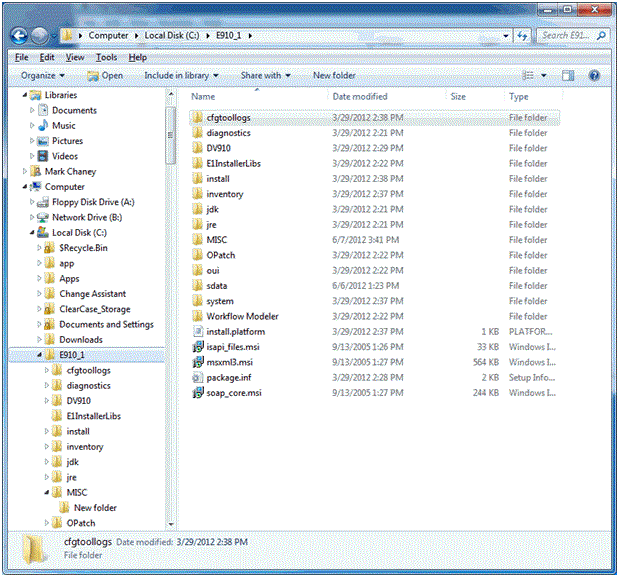
The preceding image shows the installation directory of a healthy JD Edwards EnterpriseOne instance.
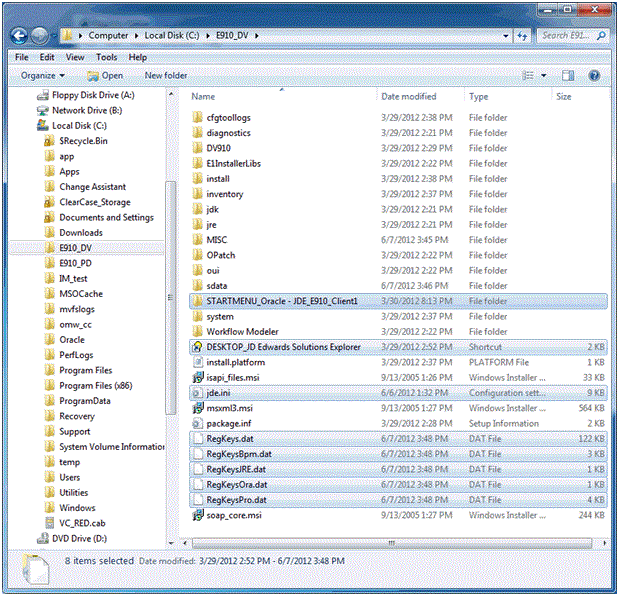
In the preceding image example, note that when you save a snapshot of the JD Edwards EnterpriseOne installation, the highlighted files and subdirectory shown above are created. Here are brief descriptions of the new files and subdirectory.
STARTMENU*.*
The subdirectory that is prefixed with
STARTMENUis the folder in the Start menu for the original installation.DESKTOP*.*
The file that starts with
DESKTOPis the shortcut to JD Edwards EnterpriseOne that was on the desktop of the workstation.jde.ini
The
jde.inifile is the same file that was in thec:\Windowsdirectory.RegKeys*.*
The files that are prefixed with
RegKeysare binary files that contain the saved registry entries.
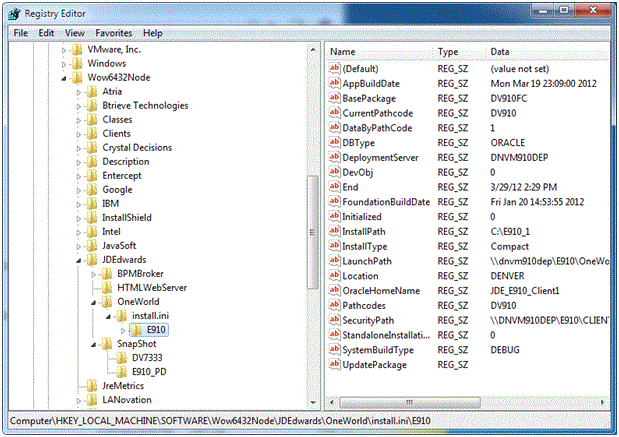
The preceding image shows the registry entries for a healthy JD Edwards EnterpriseOne Development Client installation.
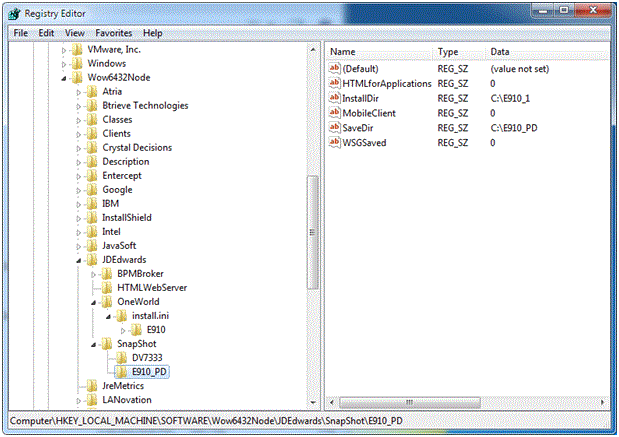
The preceding image shows the registry keys for a saved JD Edwards EnterpriseOne snapshot.