Updating WebSphere Application Server 8.5.x or Greater
Use this procedure to update WebSphere 8.5.x or greater.
Stop all the WebSphere Processes including the HTTP Server and Web Server.
Launch the IBM Installation Manager using the
IBMIMexecutable.Select the Update option.
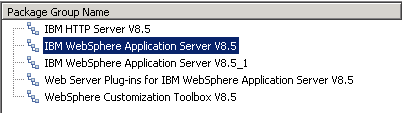
On Package Group Name, select the IBM WebSphere Application Server product to which you wish to upgrade. For example:
IBM WebSphere Application Server V8.5.x
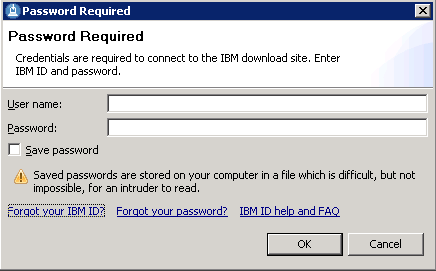
On Password Required, enter valid credentials for your IBM ID to connect to the IBM download site by completing these fields:
User name
Password
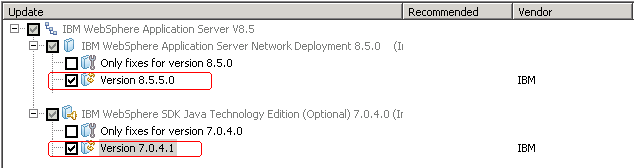 Note: You can uncheck the Show Recommended only option to list all available fix packs.
Note: You can uncheck the Show Recommended only option to list all available fix packs.Review the license agreement and accept the terms in order to continue.
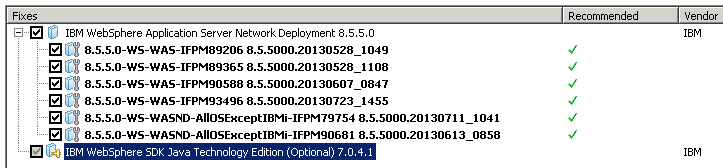
You can accept the recommended fix packs that are automatically checked.
Note: The recommended fix packs may vary depends on the platform.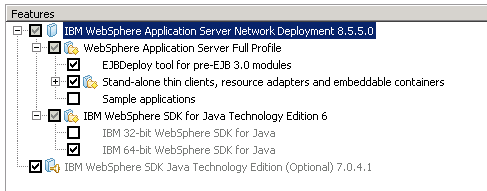
On Features, use the checkboxes to select the components you want to install.
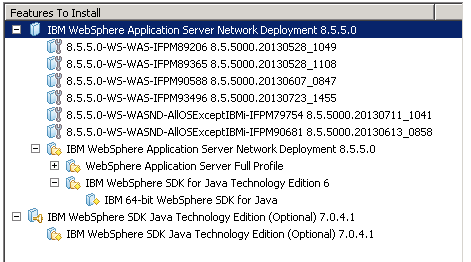
On Features to Install, review the summary of components that you have selected and click the Update button.
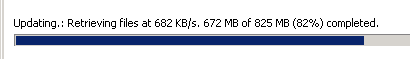
The update process downloads the fix pack from the IBM web site. The download speed depends on the network connections.
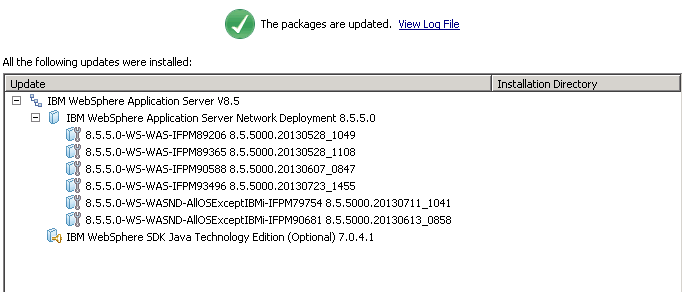
Click the Finish button when the update is completed as indicated by this message:
The packages are updated.