Setting Up Declaration Periods
Access the GUI/VAT Declaration Period Revisions form.
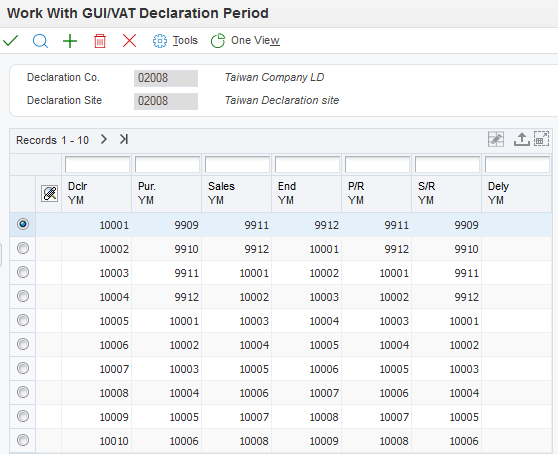
- Dclr YM (year and month of VAT declaration)
Enter the Taiwanese calendar year and month of the GUI/VAT declaration.
- Pur. YM (year and month for purchase documents)
Enter the year and month that begins the range of dates for the purchase documents.
- Sales YM (year and month for sales documents)
Enter the year and month that begins the range of dates for the sales documents.
- End YM (year and month end range of dates)
Enter the year and month that ends the range of dates for the sales or purchase documents.
- P/R YM (year and month for purchase returns)
Enter the year and month that begins the range of dates for the purchase return or allowance documents.
- S/R YM (year and month for sales returns)
Enter the year and month that begins the range of dates for the sales return or allowance documents.
- Delay YM (year and month of delayed declaration)
Enter the Taiwan calendar year and month of the delayed declaration for purchase tax.