Setting Up Effective Dates for Life Months
Access the Add Setup for Life Months form or the Setup for Life Month form.
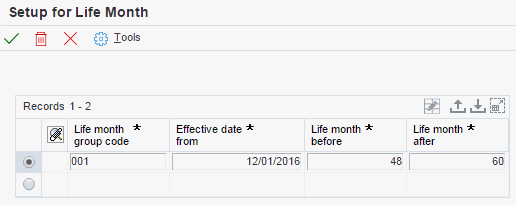
- Life month Group code
-
Enter a value that exists in the Life Month Group Code (75J/GS) UDC table to specify the group to which the relationship between the current and proposed life month exists. The system uses this value to identify which relationship includes the proposed life month that you want the system to write to the F1202 table.
- Effective Date From
-
Specify the date on which the relationship between the life month before and life month after becomes effective.
- Life Month Before
-
Enter the life month that is in effect prior to converting assets from one depreciation schedule to a new schedule.
- Life Month After
-
Enter the life month that the system writes to the F1202 table to replace the existing life month when you run the Assets acquired on or before March 31 - 2007 program or Assets acquired on or after April 1 - 2007 program.