Searching for and Downloading the Reference Implementation
You use the JD Edwards EnterpriseOne Change Assistant application, which is available on the Update Center on My Oracle Support, to download the configuration file. The following tasks explain how to search for, download and deploy the configuration file for E900. You use the same steps to download and deploy 812 and 811SP1 configuration files.
To search for and download the reference implementation:
Access JD Edwards EnterpriseOne Change Assistant.
In the navigation area, select the Search for Packages node, and click the Advanced Search tab.
In the Search by Types area, select Configurations from the Types drop-down list.
In the Search by Names area, enter the Configuration File Name (for example, TLRI900001) or part of the filename with a wildcard (*), and then click Search.
Change Assistant searches for matches across available updates and displays the top 20 matches in a search results grid in the Search area.
Select the check box next to the configuration file (TLRI900001) from the search results.
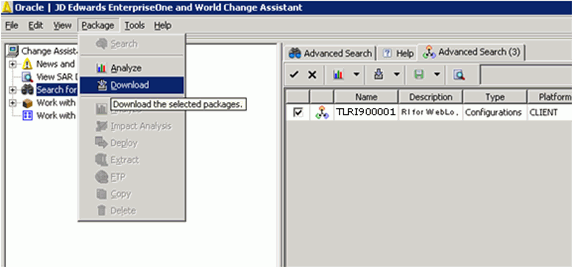
From the Package menu, click Download.
Change Assistant downloads the selected configuration file to your downloads folder. You also download ESUs from the Update Center to this folder.
To deploy the configuration file:
On the JD Edwards EnterpriseOne Change Assistant.
Select the check box for the configuration file name that you want to deploy.
From the Package menu, click Deploy.
Change Assistant prompts you with the Environment Selection form.
In the Deploying To area of the Environment Selection form, select one or more environments to which you want to deploy the configuration file.
Click OK.
Click Yes or No on the Warning message.
When you click Yes, the selected configuration is deployed to the selected environments.
Change Assistant displays the Change Assistant Deployment Summary form that indicates that the deployment was a success or failure.
To test that the deployment was successful, check for the presence of the JRH90I33.jar file under <Deployment Server>\E900\DV900\Java\Sbfjars.
Also look in the Object Librarian master table (F9860) where Object Name JRH90I33 should exist.