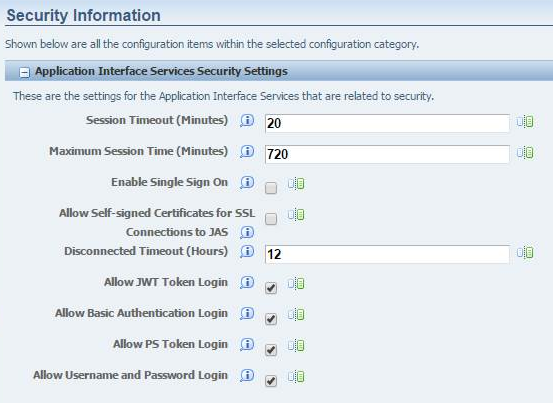Using a Token
To use a token, all the AIS services allow two HTTP headers for passing the token and device name. You can include the following authentication in the Request Header instead of passing these values in the response body. Device name is optional. However, if the token was requested with device name, the authentication must be used with device name.
jde-AIS-Auth
jde-AIS-Auth-Device
Example
POST to /formservice they would look like this:
POST /jderest/v2/formservice HTTP/1.1
Accept: application/json
Content-Type: application/json
jde-AIS-Auth:
0449gCaVHmzYCg3/+3qobSsCukOavk5Xvrn7E8c/VNsP4I=MDE5MDEzMTMwMjQ0NzY0NDQ1MTkwNTY0MU5pY29sZVBvc3RtYW4xNTYxNDgyMzE5Nzgy
jde-AIS-Auth-Device: Postman
You must make sure that the authentication method or login type used by an AIS client is enabled in the Application Interface Services Security Settings section in Server Manager. This graphic Allowed Login Type Settings for the AIS Server shows the AIS Server login type settings in Server Manager, which include:
Allow JWT Token Login
Allow Basic Authentication Login
Allow PS Token Login
Allow Username and Password Login