Setting Up the Sales Order Entry Application
You set up the JD Edwards EnterpriseOne Sales Order Entry (P4210) program to enable it for interoperability operations.
To set up the processing options for Sales Order Entry
From the Navigator, select EnterpriseOne Menus > Order Management > Sales Order Management > Daily Sales Order Management Processing > Sales Order Processing > right -click on Sales Order Detail and then click Values. On Processing Options, select 18-Interop from the 1-Defaults drop-down list.
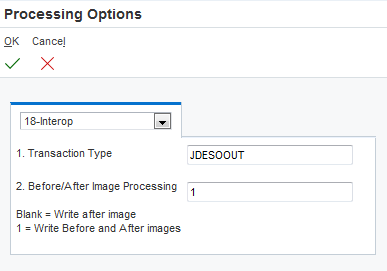
To define the transaction type, type JDESOOUT in the Transaction Type field.
To define before or after image processing, enter the appropriate value in the Before/After Image Processing field.
Click OK.