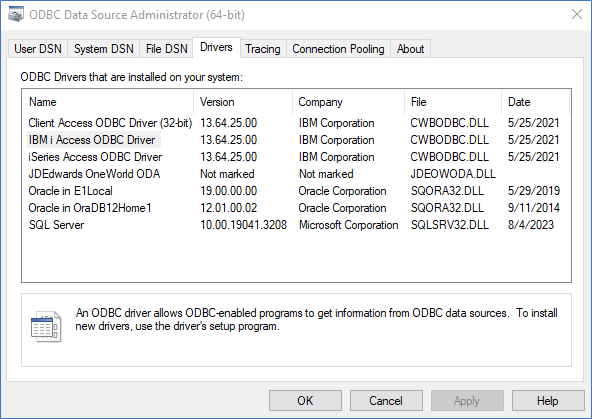IBM i Access Client Solutions - Application Pack for Windows
IBM i Access ODBC driver enables the deployment server record-level access using DB2 for IBM i OLE DB providers. This drive is a prerequisite for the Deployment Server used with the JD Edwards Code Current IBM i installation. Download the IBM i Access Client Solutions-Win zip archive file from the IBM software support and extract the contents of the compressed (zip) archive file. The Product Documentation directory contains a readme.txt file with further installations instructions. See the IBM i Access Client Solutions web site for additional details and additional details about downloading the product.
After extracting the contents of the compressed (zip) archive file, launch the
setup.exefile located in the/Image64adirectory to start the IBM i ODBC driver setup program. From the introductory screen click Next.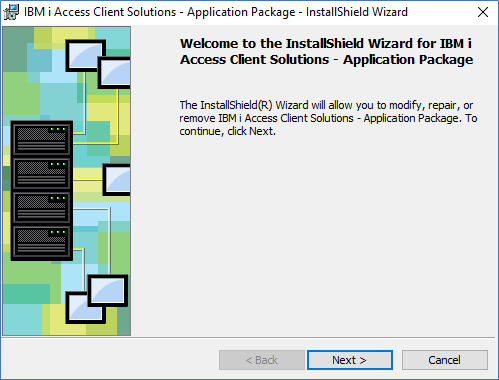
On Program Maintenance, select the Modify option, then click the Next button.
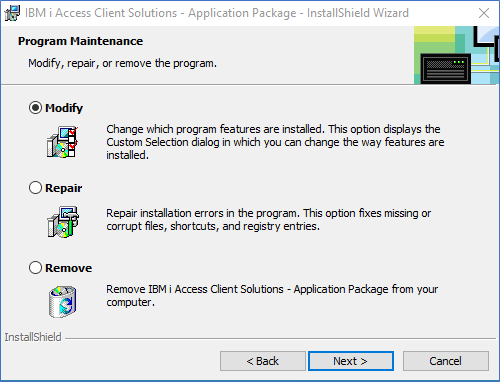
- On Restricted Features, click the Next button.
- On Custom Setup, click the Next button.
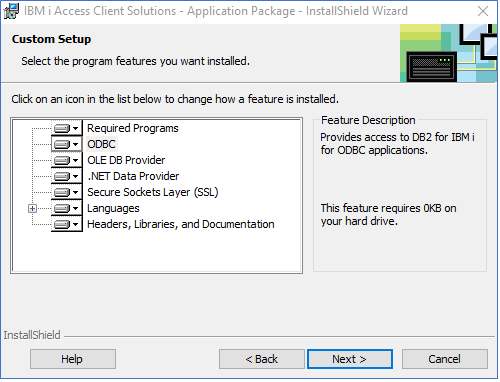
- On Ready to Modify the Program, click the Install button.
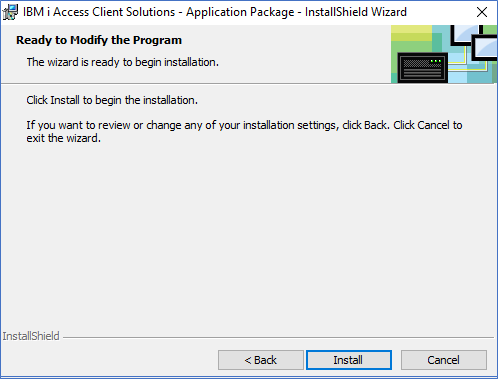
- After the InstallShield Wizard completes, click the Finish button.
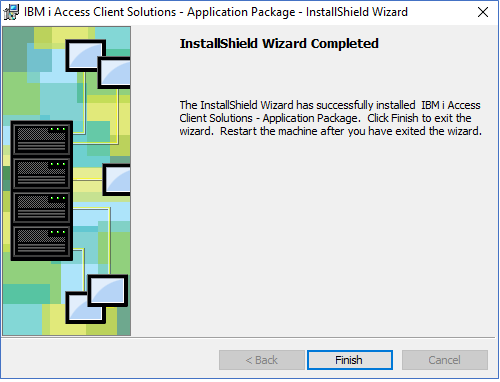
- Launch the ODBC Data Source Administrator (
odbcad32.exe) and verify that under the Drivers tab the IBM i Access ODBC driver is installed on your system.